The Complete Full Stack dApp Guide on RSK - Part 3:Front End
This is the third part of the series on building a complete full stack dApp on RSK.
In this article, we’ll go through how to develop a simple voting app user interface using HTML and Javascript for our dApp that we started building in The Complete Full Stack dApp Guide on RSK - Part 1: Overview and The Complete Full Stack dApp Guide on RSK - Part 2: Smart Contract guides.

1. Client Folder
In this tutorial, a starting point for our front end application has already been included. This folder contains the following items as shown in the image below.
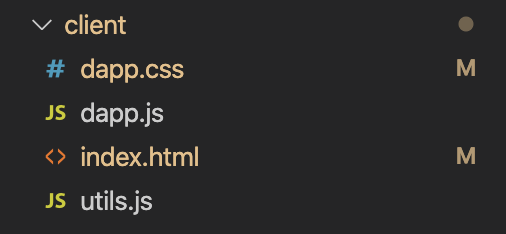
2. Package.json
The package.json is a JSON file that exists at the root of this project folder. It holds information used to manage the project's dependencies, scripts, version, and a whole lot more.
{
"name": "workshop-rsk-full-stack-dapp",
"version": "0.0.0",
"description": "RSK Workshop for Full Stack DApp",
"main": "truffle-config.js",
"directories": {
"test": "test"
},
"scripts": {
"build": "webpack --config ./webpack.config.js --mode development --output ./dist/main.js",
"dev": "webpack-dev-server --config ./webpack.config.js --mode production --output ./dist/main.js",
"test": "truffle test --network regtest"
},
"repository": {
"type": "git",
"url": "git+https://github.com/bguiz/workshop-rsk-smart-contract-testing-truffle.git"
},
"keywords": [
"rsk",
"testing",
"workshop",
"truffle"
],
"author": "bguiz",
"license": "GPL-3.0",
"bugs": {
"url": "https://github.com/bguiz/workshop-rsk-smart-contract-testing-truffle/issues"
},
"homepage": "https://github.com/bguiz/workshop-rsk-smart-contract-testing-truffle#readme",
"dependencies": {
"web3": "1.2.11"
},
"devDependencies": {
"@truffle/hdwallet-provider": "1.0.35",
"mnemonics": "1.1.3",
"copy-webpack-plugin": "6.1.0",
"webpack": "4.44.1",
"webpack-cli": "3.3.12",
"webpack-dev-server": "3.11.0"
}
}
3. dApp.js
The JS portion of our dApp is placed at ./client/dapp.js
nd the full source code can be found in the
The Complete Full Stack dApp on RSK repo.
In order for the dapp.js file to work,
we would need to use a browser with
a Web3-enabled browser extension.
We suggest Metamask and the Liquality Wallet.
Note: The Nifty browser wallet has been discontinued. See the Nifty Wallet) page for more information.
import Web3 from 'web3';
import electionArtefact from '../build/contracts/Election.json';
import utils from './utils.js';
document.addEventListener('DOMContentLoaded', onDocumentLoad);
function onDocumentLoad() {
DApp.init();
}
const DApp = {
web3: null,
contracts: {},
accounts: [],
init: function() {
return DApp.initWeb3();
},
initWeb3: async function () {
// TODO implementation code
},
updateAccounts: async function(accounts) {
// TODO implementation code
},
initContract: async function() {
// TODO implementation code
},
render: async function() {
// TODO implementation code
},
renderVotes: async function() {
// TODO implementation code
},
onVoteSubmitClick: async function(ev) {
// TODO implementation code
},
};3.1. Initialise Web3
Let's implement the DApp.initWeb3 function.
Diff file for change.
It should now look like this:
initWeb3: async function () {
if (typeof window.ethereum !== 'undefined') {
// New web3 provider
// As per EIP1102 and EIP1193
// Ref: https://eips.ethereum.org/EIPS/eip-1102
// Ref: https://eips.ethereum.org/EIPS/eip-1193
try {
// Request account access if needed
const accounts = await window.ethereum.request({
method: 'eth_requestAccounts',
});
// Accounts now exposed, use them
DApp.updateAccounts(accounts);
// Opt out of refresh page on network change
// Ref: https://docs.metamask.io/guide/ethereum-provider.html#properties
ethereum.autoRefreshOnNetworkChange = false;
// When user changes to another account,
// trigger necessary updates within DApp
window.ethereum.on('accountsChanged', DApp.updateAccounts);
} catch (error) {
// User denied account access
console.error('User denied web3 access');
return;
}
DApp.web3 = new Web3(window.ethereum);
}
else if (window.web3) {
// Deprecated web3 provider
DApp.web3 = new Web3(web3.currentProvider);
// no need to ask for permission
}
// No web3 provider
else {
console.error('No web3 provider detected');
return;
}
return DApp.initContract();
},This code takes the Web3 provider injected into the browser,
window.ethereum, and constructs a Web3 instance from it,
using the web3.js library.
Note that the process of doing this has changed relatively recently.
A more detailed explanation can be found in
How to init a DApp with web3.js using MetaMask 8.
3.2. Update accounts
Let's implement the DApp.updateAccounts function.
Diff file for change.
It should now look like this:
updateAccounts: async function(accounts) {
const firstUpdate = !(DApp.accounts && DApp.accounts[0]);
DApp.accounts = accounts || await DApp.web3.eth.getAccounts();
console.log('updateAccounts', accounts[0]);
if (!firstUpdate) {
DApp.render();
}
},The user is free to change which account they wish to use to
interact with the DApp with at any time.
Each time they do so, the initialised Web3 instance
will emit an accountsChanged event.
We have already set up the listener for this within
DApp.initWeb3above:// When user changes to another account, // trigger necessary updates within DApp window.ethereum.on('accountsChanged', DApp.updateAccounts);
This DApp.updateAccounts is the function subscribed to that event.
What we're instructing it to do here is to re-render the DApp
each time the user switches accounts.
Note that we will implement DApp.render shortly.
3.3. Initialise smart contract
Let's implement the DApp.initContract function.
Diff file for change.
It should now look like this:
initContract: async function() {
let networkId = await DApp.web3.eth.net.getId();
console.log('networkId', networkId);
let deployedNetwork = electionArtefact.networks[networkId];
if (!deployedNetwork) {
console.error('No contract deployed on the network that you are connected. Please switch networks.');
return;
}
console.log('deployedNetwork', deployedNetwork);
DApp.contracts.Election = new DApp.web3.eth.Contract(
electionArtefact.abi,
deployedNetwork.address,
);
console.log('Election', DApp.contracts.Election);
return DApp.render();
},We have instructed this function to be called within
DApp.initWeb3above, so it will be called as soon as we have a Web3 instance.return DApp.initContract();
This function detected which network we are connected to.
Note that in this context you may see network ID and chain ID used interchangeably.
It subsequently checks if there is a contract deployed on this network -
according to the build artefacts -
then constructs a new Web3 contract instance.
This object, is stored as DApp.contracts.Election, and is important:
It is our primary conduit of interaction between
the front end Javascript application we're creating right now,
and the smart contract deployed and executed on the blockchain network.
3.4. Render main area
Let's implement the DApp.render function.
Diff file for change.
It should now look like this:
render: async function() {
const loader = document.querySelector('#loader');
const content = document.querySelector('#content');
utils.elShow(loader);
utils.elHide(content);
const voteEl = document.querySelector('#vote');
voteEl.removeEventListener('click', DApp.onVoteSubmitClick);
voteEl.addEventListener('click', DApp.onVoteSubmitClick);
// Load account data
document.querySelector('#account').textContent =
`Your account ${ DApp.accounts[0] }`;
return DApp.renderVotes();
},Here we're doing some basic set up such as toggling visibility to hide the content area and show the spinner; set up the event listener on the vote button; and display the user account.
3.5. Render votes
Let's implement the DApp.renderVotes function.
Diff file for change.
It should now look like this:
renderVotes: async function() {
const electionInstance = DApp.contracts.Election;
// Load contract data
const candidatesCount = await electionInstance.methods.candidatesCount().call();
const getCandidatePromises = [];
for (let idx = 1; idx <= candidatesCount; ++idx) {
getCandidatePromises.push(
electionInstance.methods.candidates(idx).call(),
);
}
const candidates = (await Promise.all(getCandidatePromises))
.map(
({ id, name, voteCount }) => ({ id, name, voteCount }),
);
console.log(candidates);
// Render live results
utils.elHide(loader);
utils.elShow(content);
let candidateResultsHtml = '';
let candidateSelectHtml = '';
candidates.forEach((candidate) => {
const { id, name, voteCount } = candidate;
candidateResultsHtml +=
`<tr><td>${id}</td><td>${name}</td><td>${voteCount}</td></tr>`;
candidateSelectHtml +=
`<option value="${id}">${name}</option>`;
});
const candidatesSelectEl =
document.querySelector('#candidatesSelect');
candidatesSelectEl.innerHTML = candidateSelectHtml;
const candidateResultsEl =
document.querySelector('#candidatesResults');
candidateResultsEl.innerHTML = candidateResultsHtml;
// Determine whether to display ballot to this account
const currentAccountHasVoted =
await electionInstance.methods
.voters(DApp.accounts[0]).call();
console.log('currentAccountHasVoted', currentAccountHasVoted);
const ballotEl = document.querySelector('#ballot');
if (currentAccountHasVoted) {
utils.elHide(ballotEl);
} else {
utils.elShow(ballotEl);
}
},This function is the most verbose one in the front end application, as it does many things:
- Queries the smart contract for the number of candidates:
electionInstance.methods.candidatesCount().call()
- Queries the smart contract for details about each of the candidates:
electionInstance.methods.candidates(idx).call()
- Constructs a HTML table to display the candidate data just retrieves.
- Queries the smart contract for whether the current account has voted:
electionInstance.methods.voters(DApp.accounts[0]).call()
- Toggles the visibility of the ballot (vote button),
depending on whether the current account has voted.
- The same account cannot vote more than once, and this is already enforced by the smart contract, so why display a "futile" option to the user in this DApp? Instead, we only show the vote button to a user when they are allowed to vote!
You may be wondering why
DApp.renderandDApp.renderVoteshave been split up into two separate functions. Why not simply do all the rendering in a single function. One can do that of course, but immediately after a vote is cast, there is no need to update the entire application, and instead we only need to update the area with the vote counts. If you are using a client-side framework, this is usually done opaquely within the framework itself. Since we aren't using a framework, it is up to the developer to decide which parts to render, and when.
3.6. Handle vote submissions
Let's implement the DApp.onVoteSubmitClick function.
Diff file for change.
It should now look like this:
onVoteSubmitClick: async function(ev) {
ev.preventDefault();
const electionInstance = DApp.contracts.Election;
const candidateId =
document.querySelector('#candidatesSelect').value;
try {
const loader = document.querySelector('#loader');
const content = document.querySelector('#content');
utils.elShow(loader);
utils.elHide(content);
await electionInstance.methods
.vote(candidateId).send({ from: DApp.accounts[0] });
} catch (ex) {
console.error(ex);
}
return DApp.renderVotes();
},
};We have already set up the listener for this within
DApp.renderabove:
voteEl.addEventListener('click', DApp.onVoteSubmitClick);When the user clicks on the vote button, this function is called.
It obtains the candidate ID selected by the user,
and invoked the vote function on the smart contract:
electionInstance.methods.vote(candidateId).send({ from: DApp.accounts[0] }).
Note that previously, our interactions with the smart contract were queries; those were read-only operations. Thus the function invocations were like:
electionInstance.methods.METHOD_NAME().call().Here, the interaction is a command (not a query); That is, it (potentially) modifies the state of the smart contract. Thus the function invocation is a different format:
electionInstance.methods.METHOD_NAME().send().Notice that we have
.call()for queries, and.send()for commands.
Completed version
We have completed the code for front end of our DApp!
View the complete version of client/dapps.js.
Next, let's run our DApp and interact with it in our browser!
4. Start the front end web server
Now we need to start a local web server to host our dApp.
The local web server is provided by the webpack-dev-server package that we defined in package.json earlier.
Open a new terminal in same project directory.
Enter the command below:
npm run devOutput:
> workshop-rsk-full-stack-dapp@0.0.0 dev /Users/owanate/Documents/Projects/TutorialPractice/workshop-rsk-full-stack-dapp
> webpack-dev-server --config ./webpack.config.js --mode production --output ./dist/main.js
ℹ 「wds」: Project is running at http://localhost:8080/
ℹ 「wds」: webpack output is served from /
ℹ 「wds」: Content not from webpack is served from /Users/owanate/Documents/Projects/TutorialPractice/workshop-rsk-full-stack-dapp/dist4.1. Connect to Metamask
- Configure RSK Testnet in your metamask wallet
- Click on import using account seed phrase.
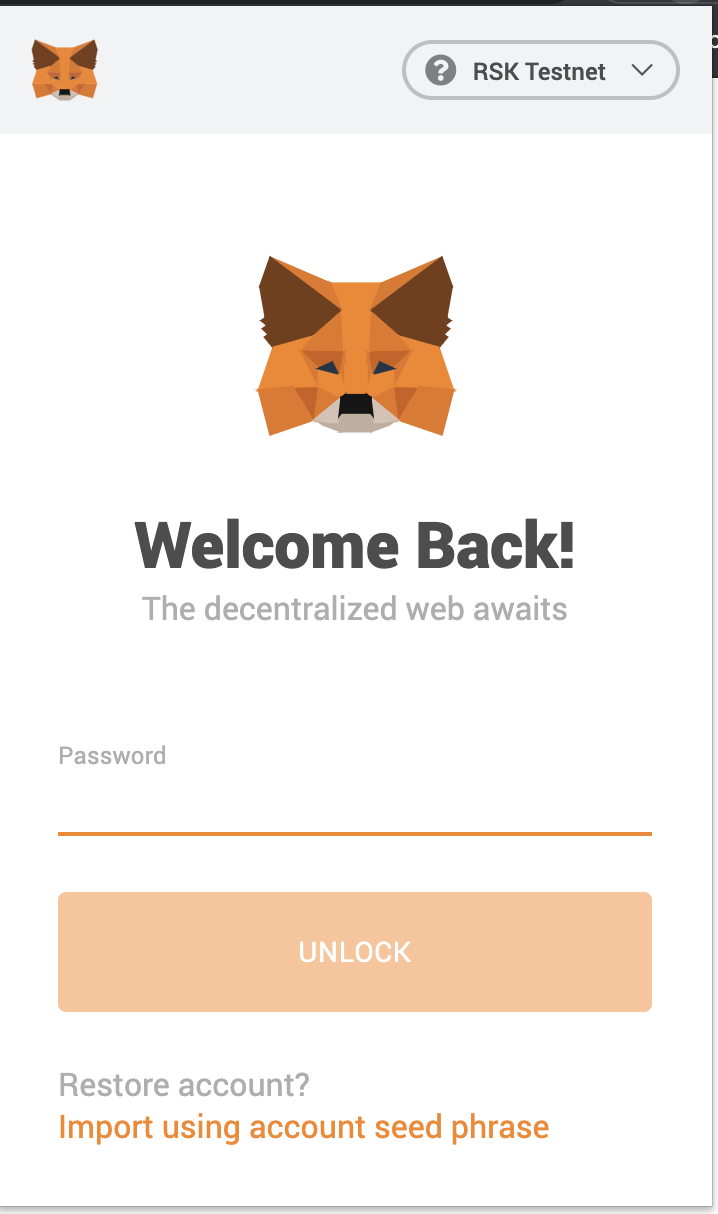
- Insert Mnemonic phrase generated in
.testnet.seed-phrse.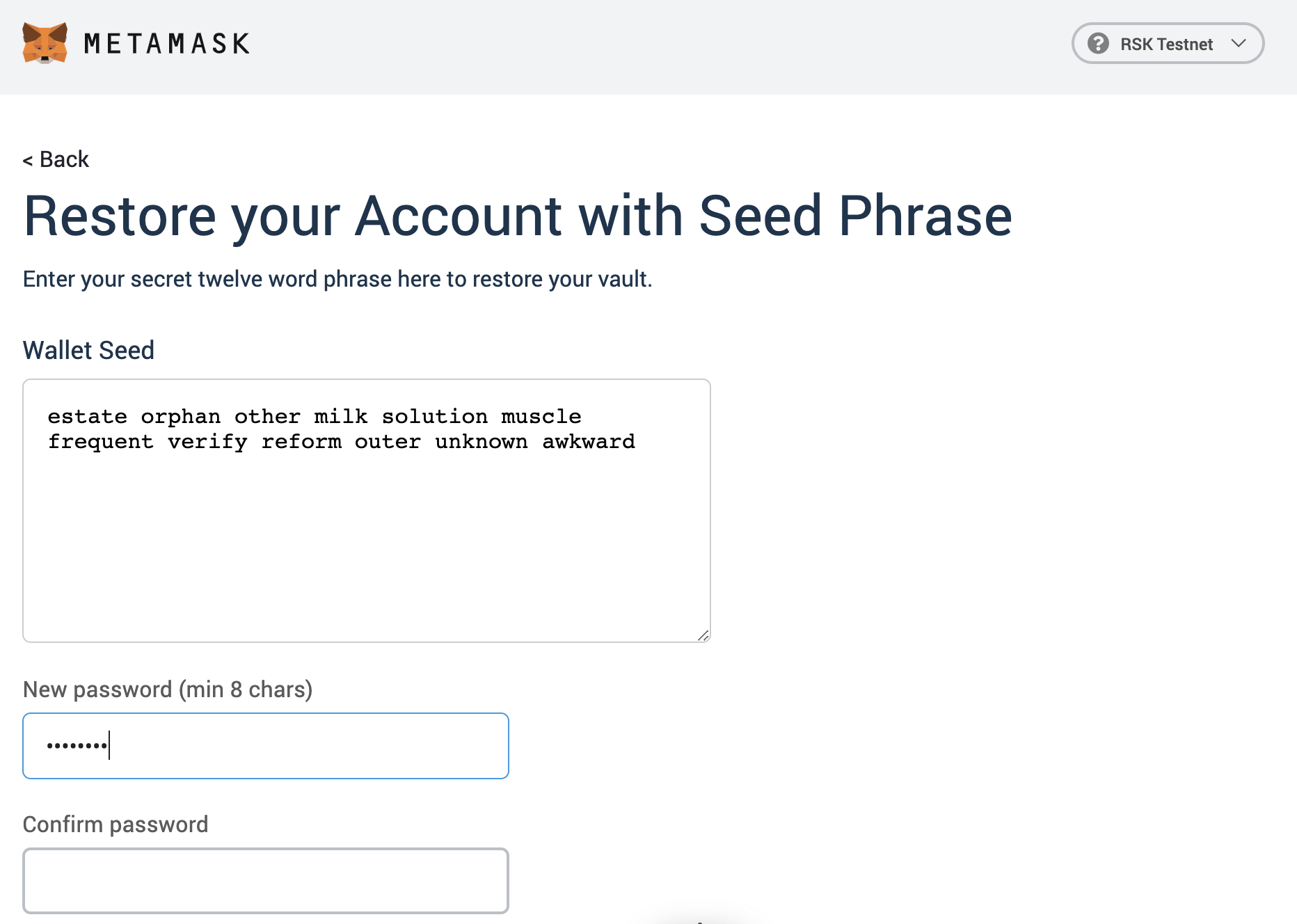
- Insert password
- Click on Restore

- View imported account with testnet funds
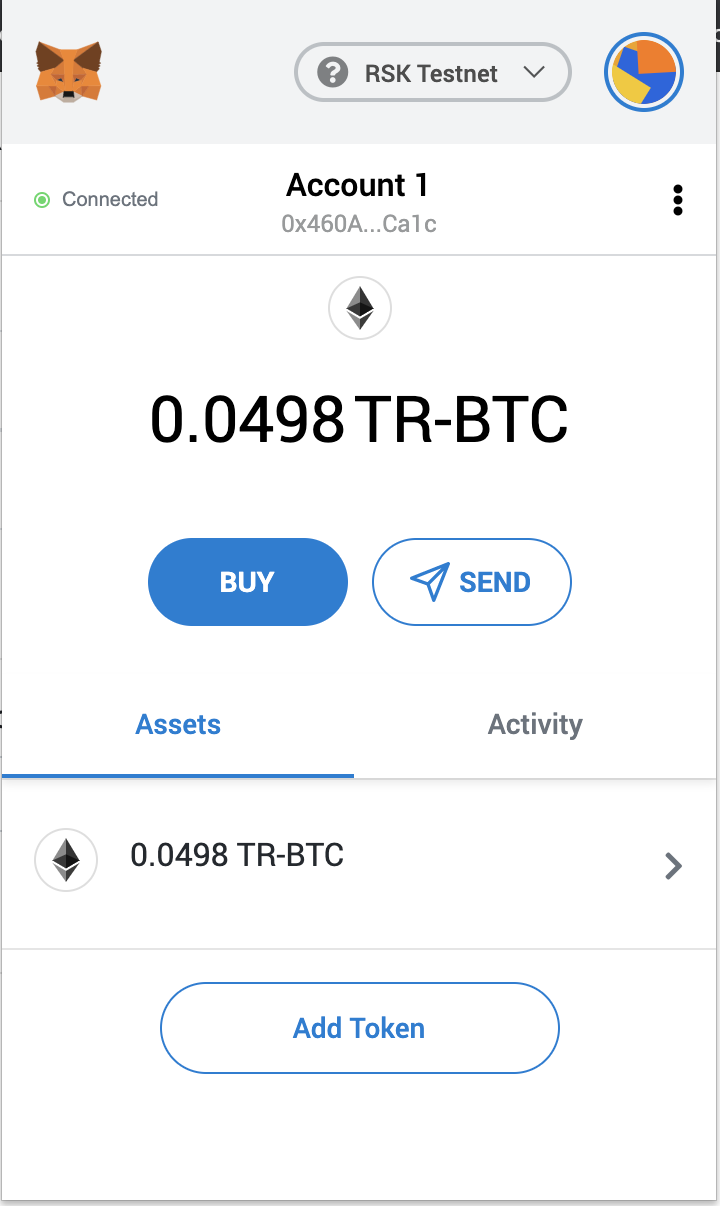
Reload the browser to ensure the green button showing connected is active.
Congratulations👏👏! The dApp can now communicate with the RSK network!!!
To view the dApp live, go to your browser, enter localhost:8080
into the address bar.
Try voting and adding other functions to the smart contract.
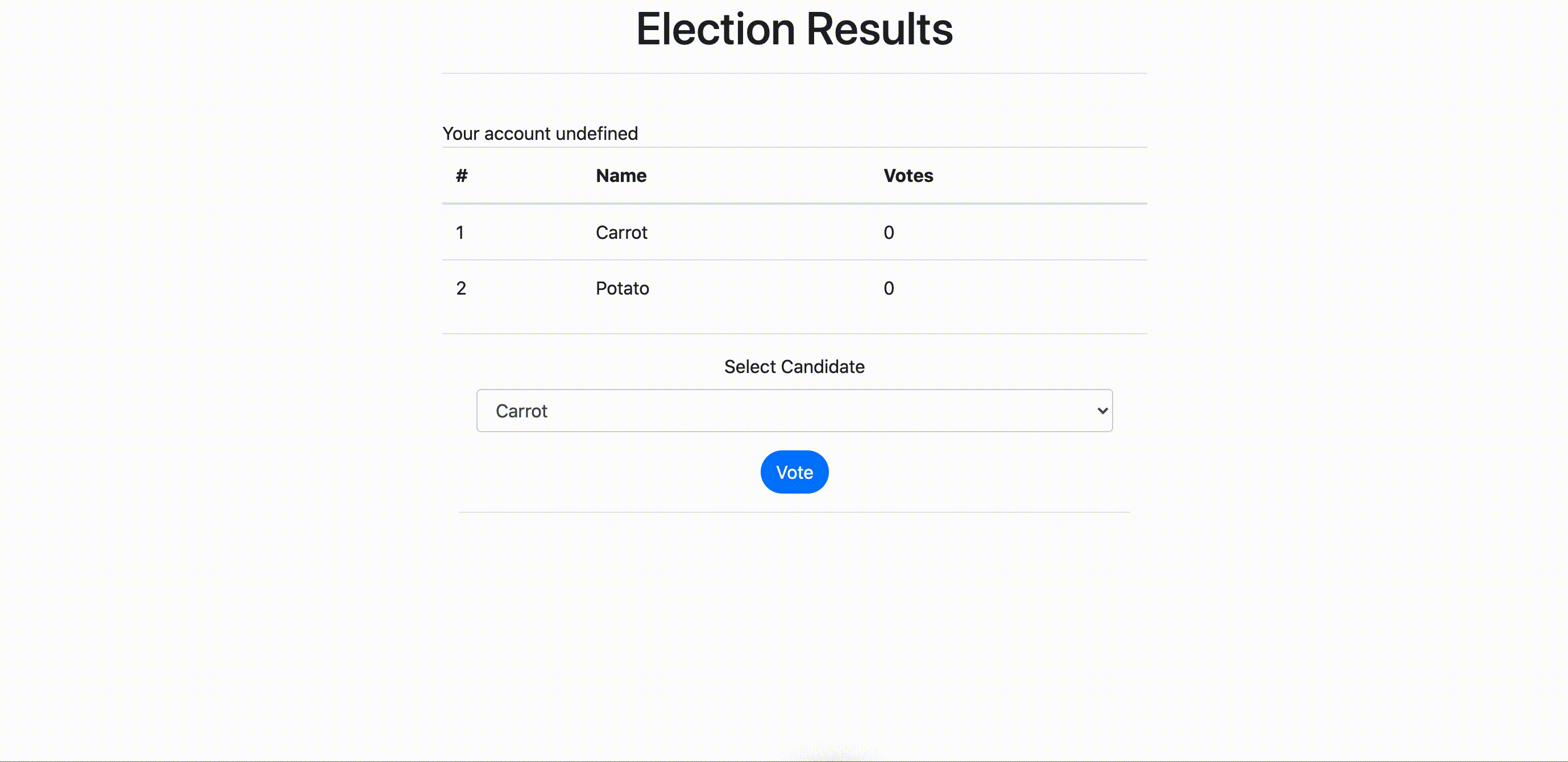
Thank you for completing the full stack dApp guide on RSK🤝!
View the entire code for the Complete Full Stack dApp repo
Further Reading
RSK Developers Portal | Contact us on our community Slack | Visit our Webinars Section