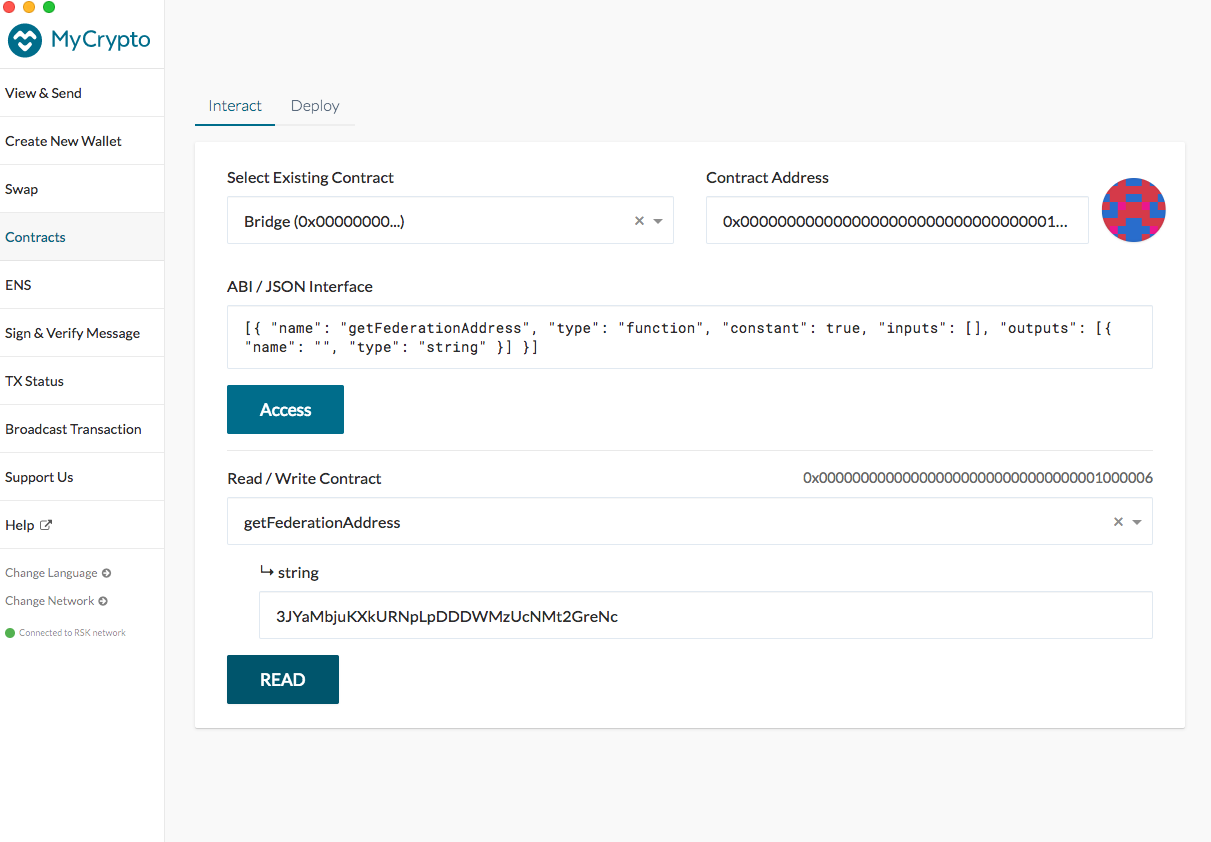MyCrypto
RSK With MyCrypto
You can manage your account easily with MyCrypto.
How To Get
- MyCrypto desktop application provides some new features.
- Download it from download.mycrypto.com/
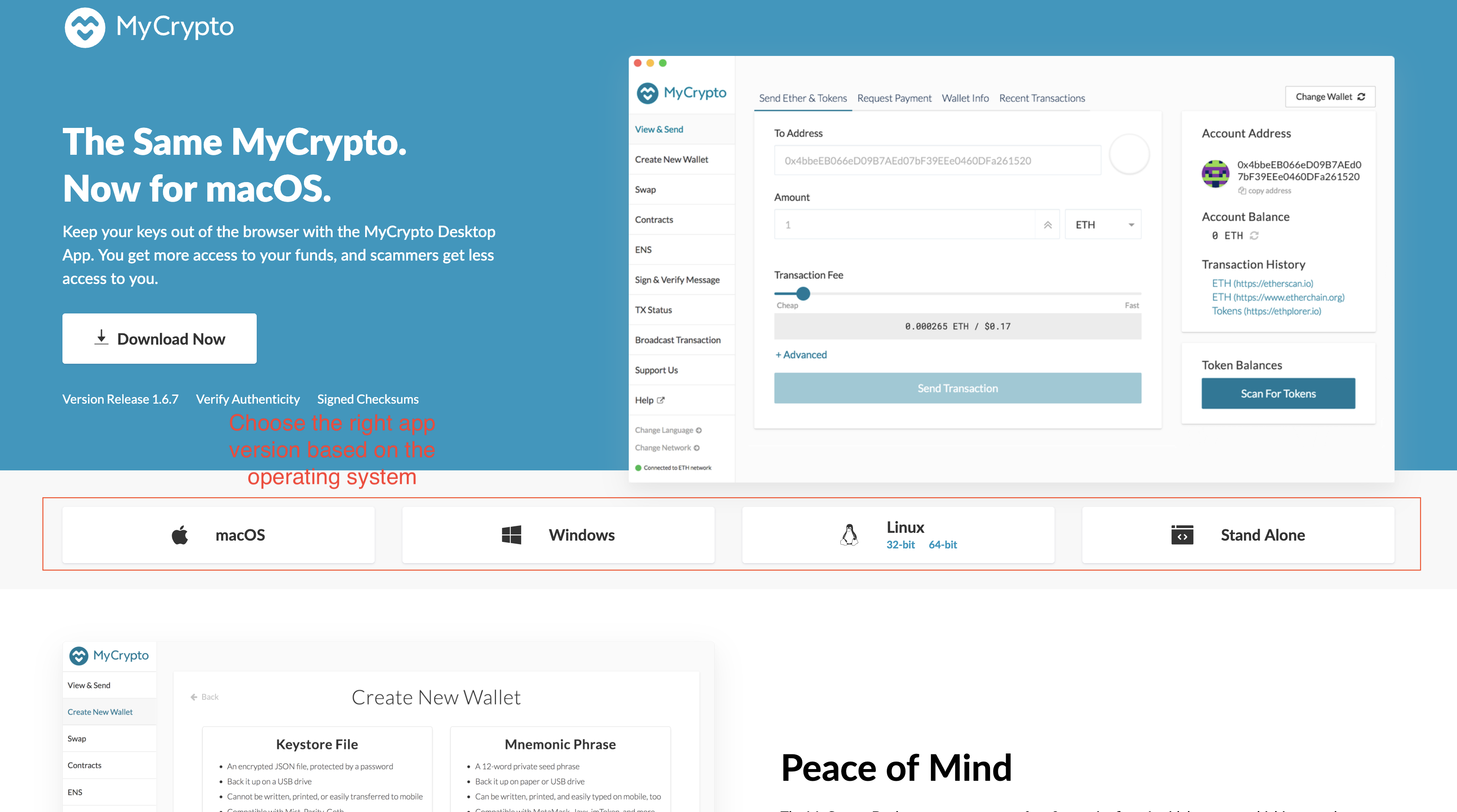
How To Create a New Wallet
If you don't have a wallet, please create a new one.
1. Without a hardware wallet (paper wallet)
In this example, we will be using the Mac version.
1.1. Firstly, switch to the RSK network.
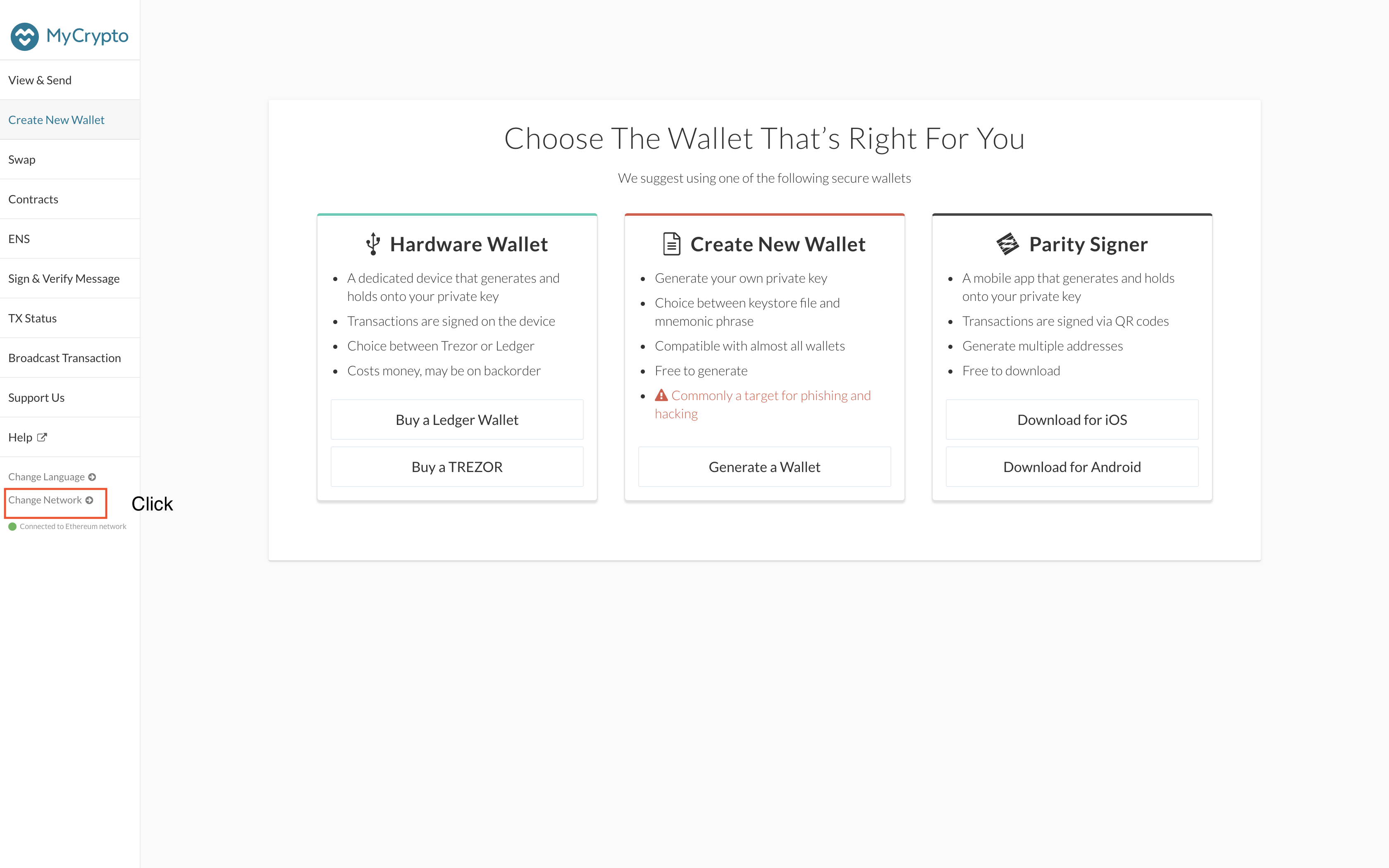
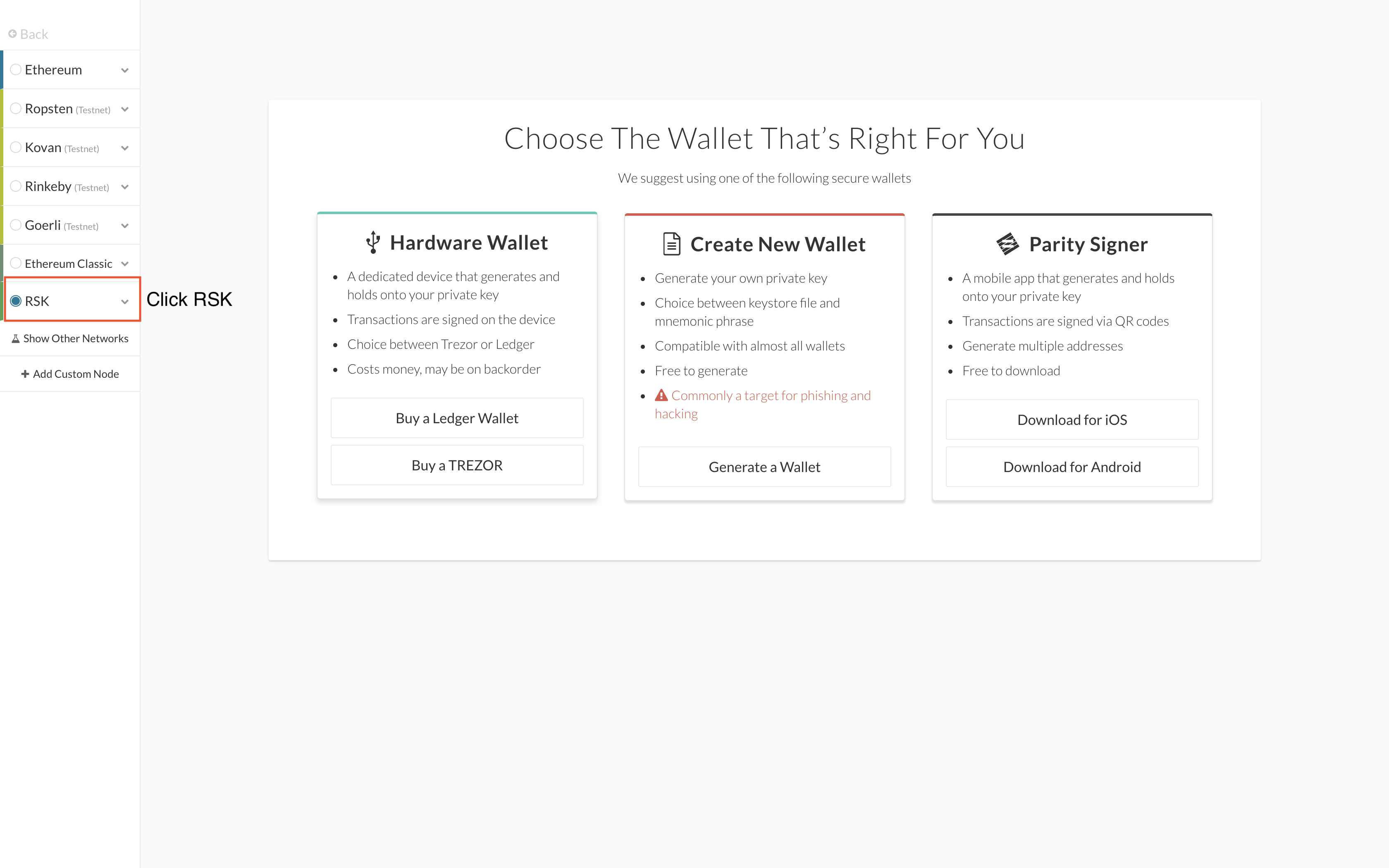
1.2. Then click 'Generate a Wallet'.
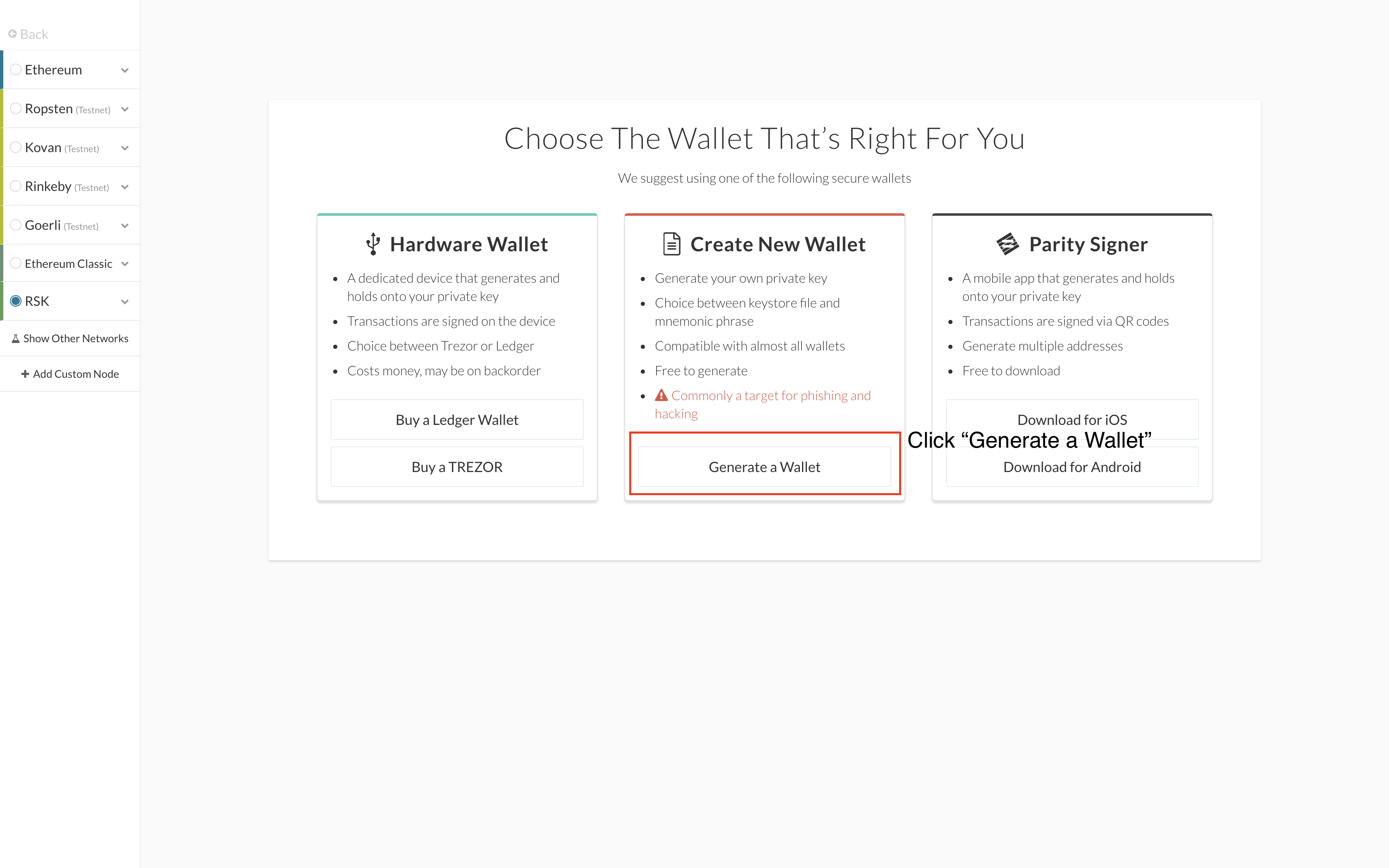
Click 'Generate a Mnemonic Phrase'.
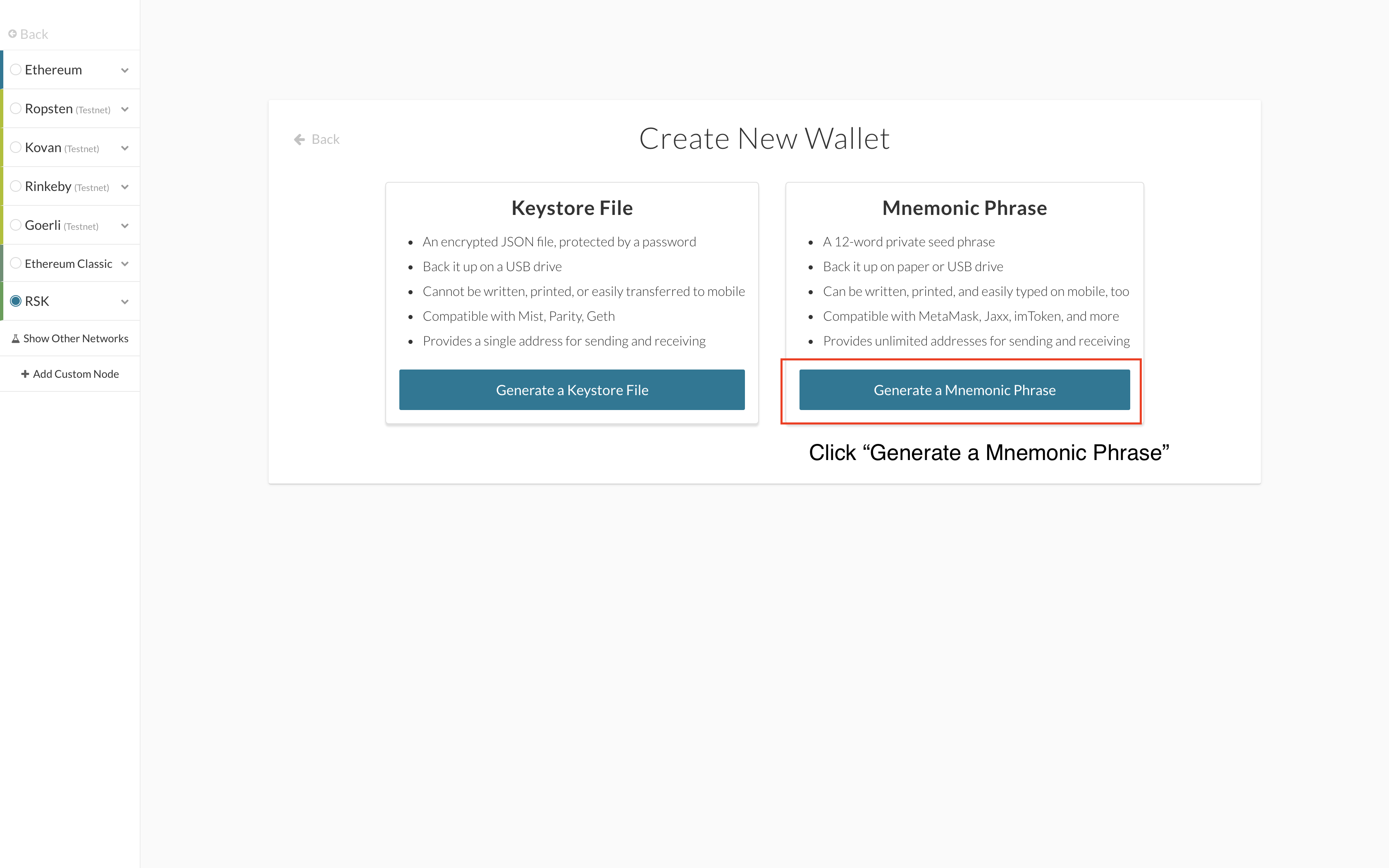
Click 'Confirm Phrase'.
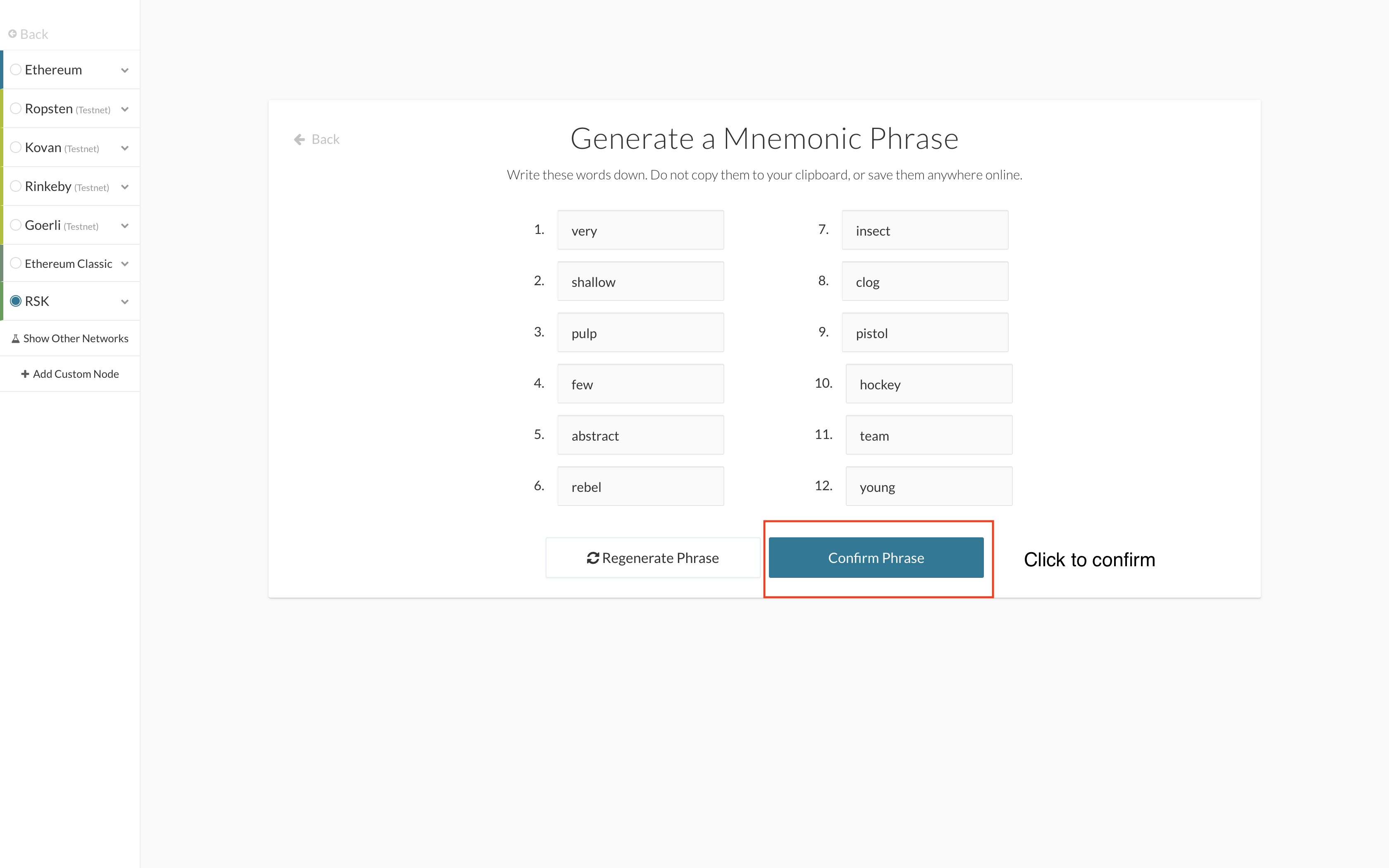
Click 'Confirm Phrase' again.
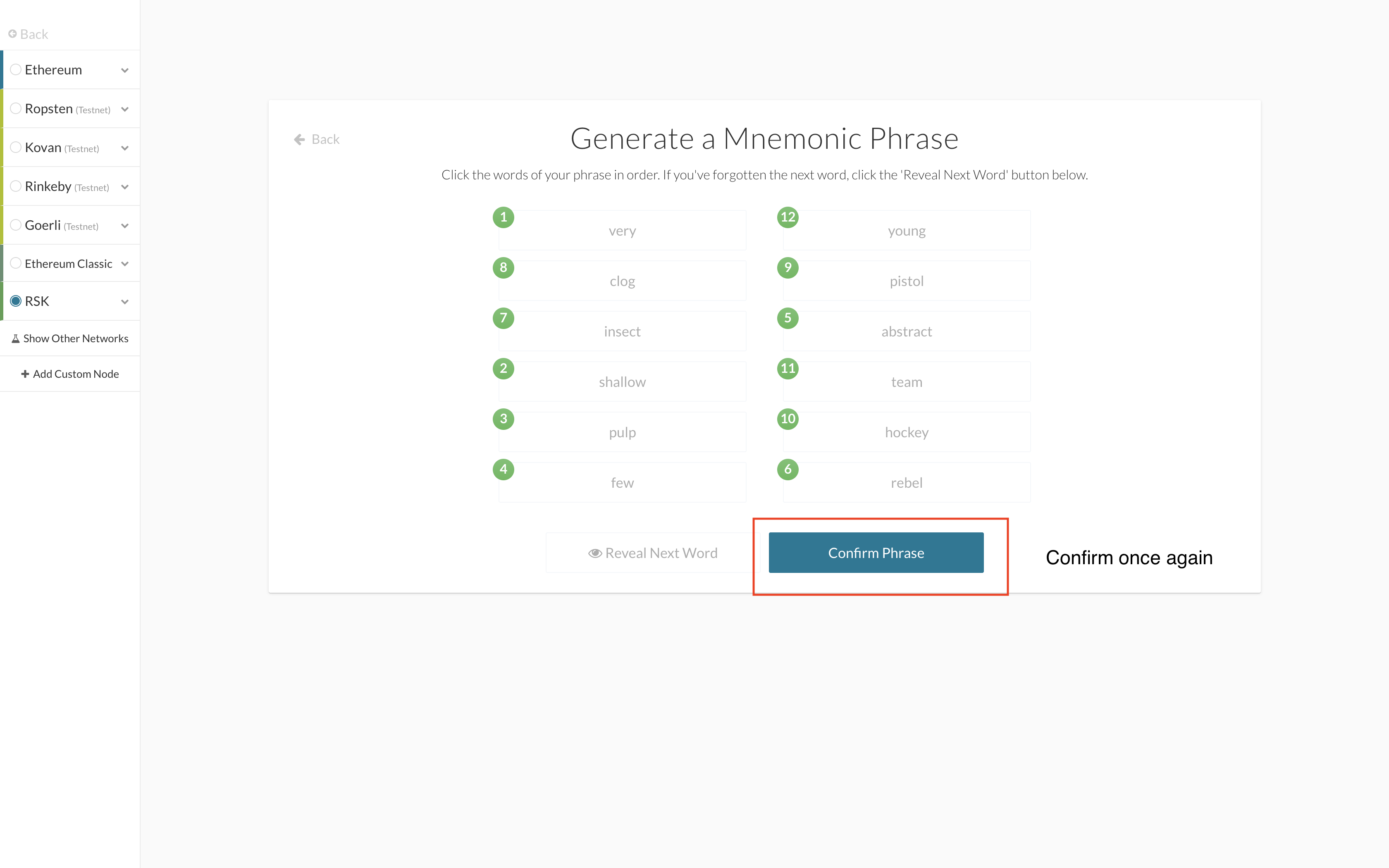
:heavy-check-mark: Done, you have your RSK wallet!
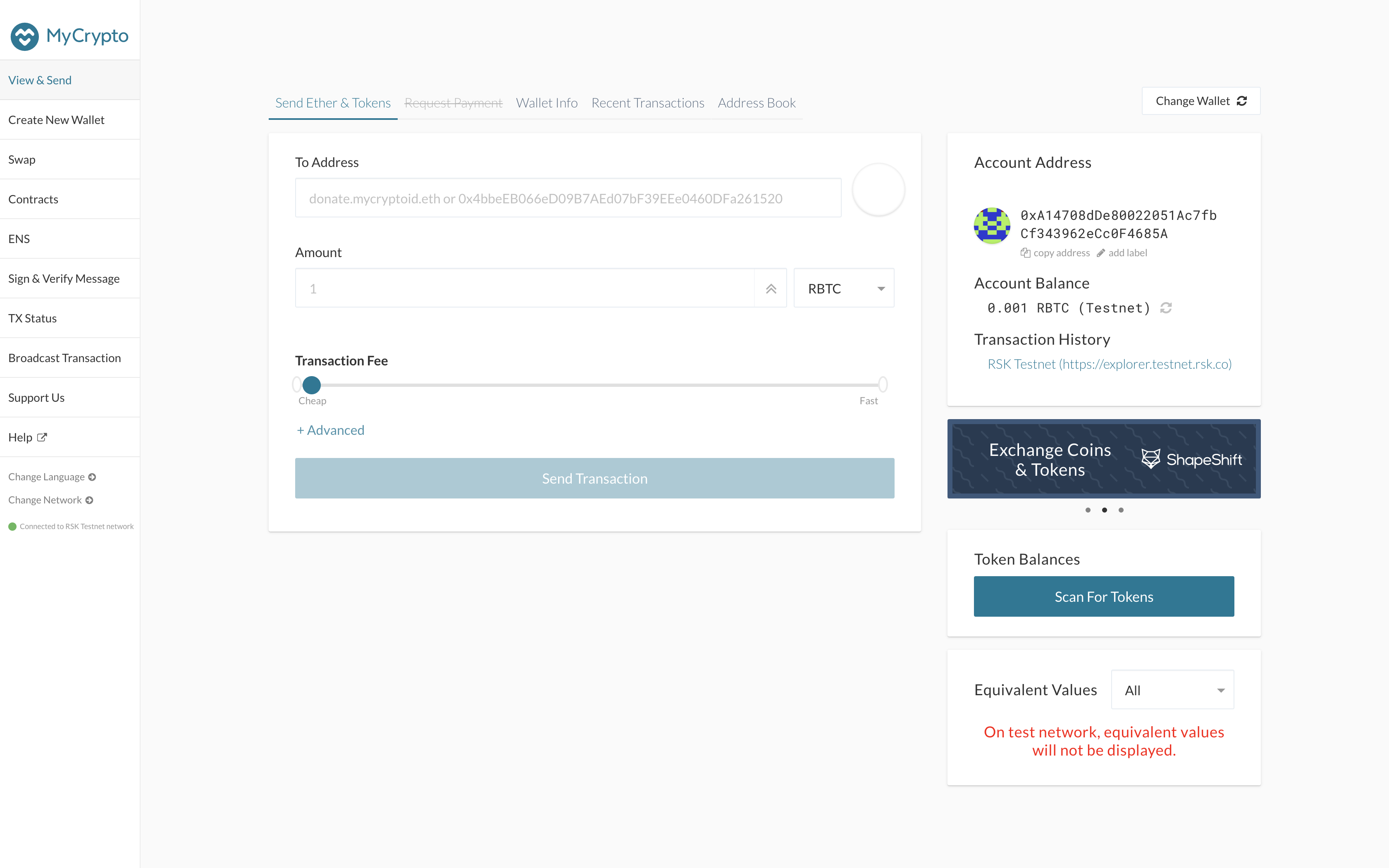
2. With a Ledger hardware wallet
2.1. Go to MyCrypto web site (or MyCrypto Desktop app) in the upper right menu:
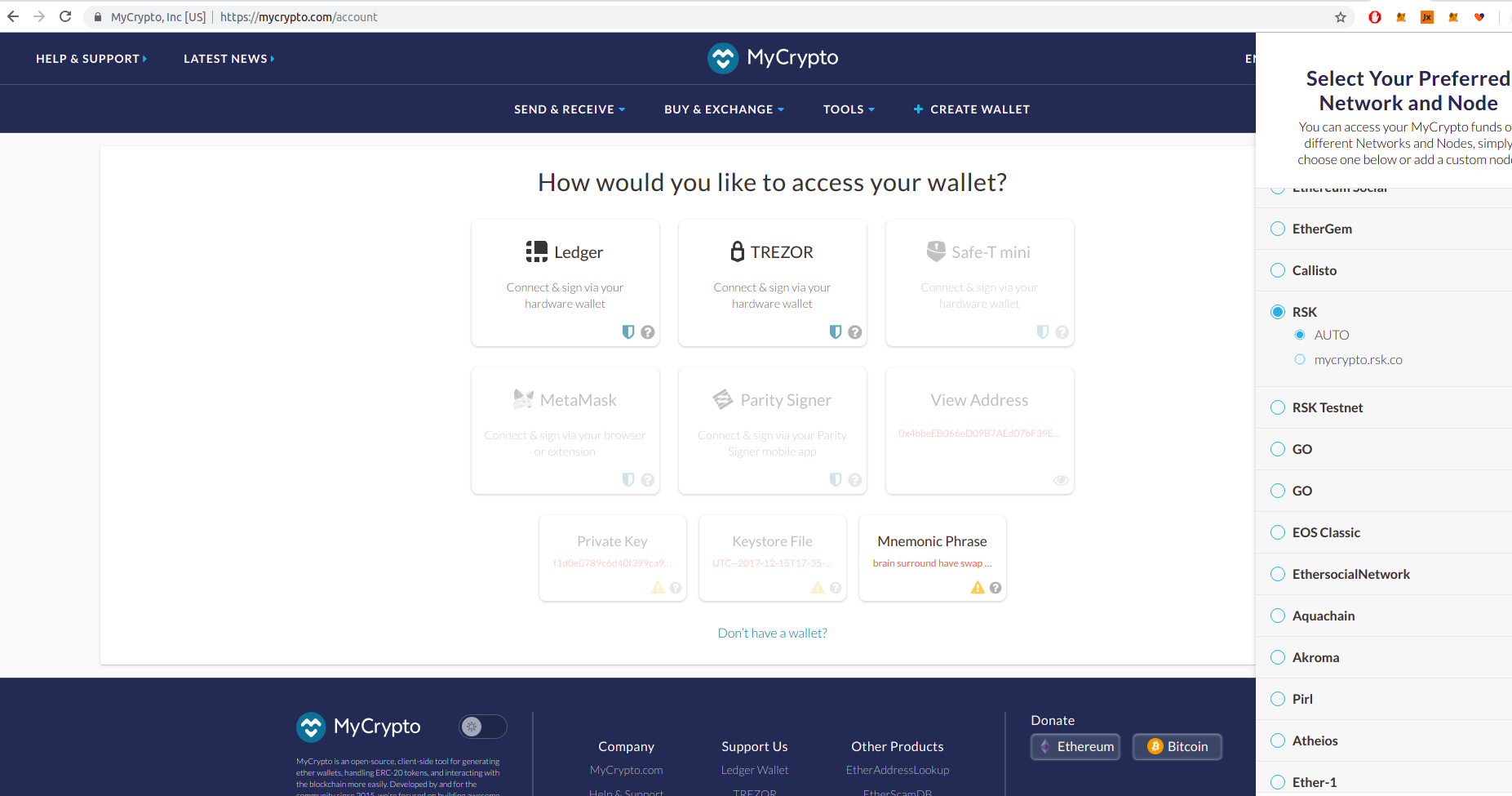
2.2. While your Ledger device is connected, navigate to 'How would you like to access your wallet', and click on 'Ledger'.
2.3. Then, click 'Connect to Ledger Wallet'. You will see a list of addresses. All this addresses are derived from your 24 words (stored in your Ledger) and you can use any of them safely (every address of that list is owned by you and only you), but you should consider that every address is a different account and doesn’t share funds with the others:
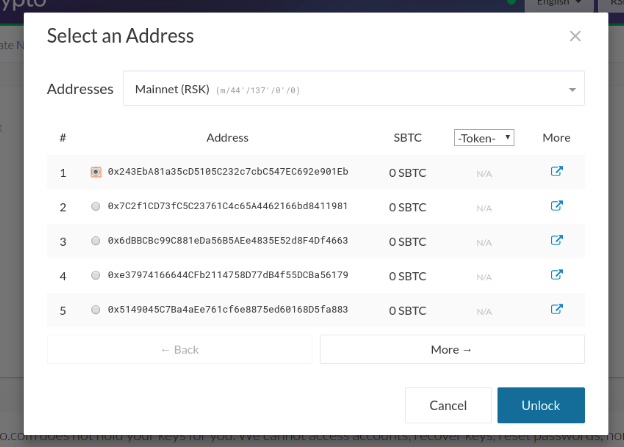
2.4. At this point, you can check that addresses are for RSK and Smart BTC (RBTC) balance is 0. If that is OK, select any address (the first one, in this example) and click ‘Unlock’ to open your wallet.
:heavy-check-mark: Done, you have your RSK wallet!
3. With a Trezor hardware wallet
3.1. Go to MyCrypto web site (or MyCrypto Desktop app) and select RSK network (Mainnet or Testnet) in the upper right menu.
3.2. While your Trezor device is connected, navigate to 'How would you like to access your wallet', and click on 'Trezor'.
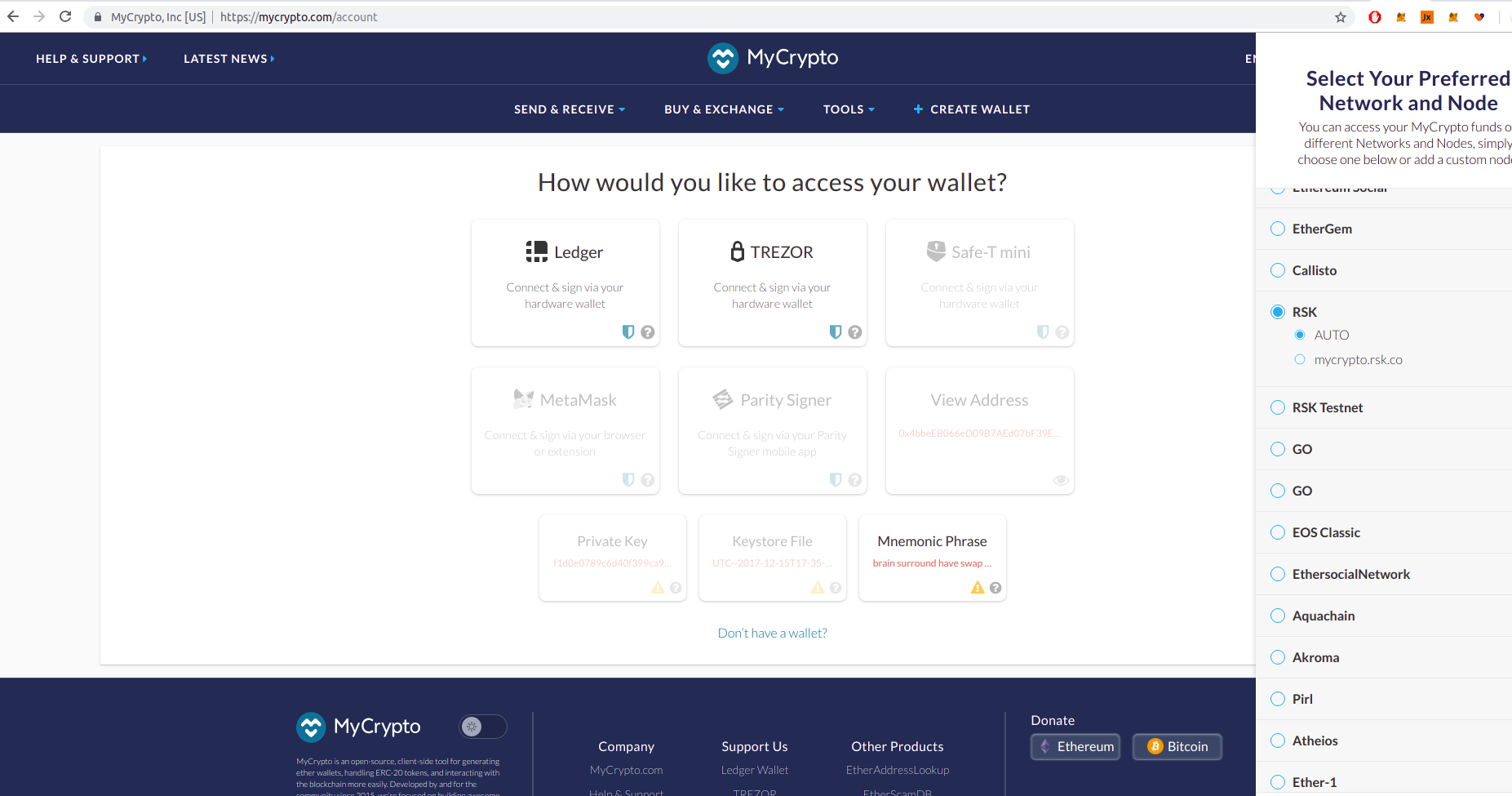
3.3. Then, click 'Connect to Trezor'. You will see a popup to confirm the action, click on the ‘Export’ button:
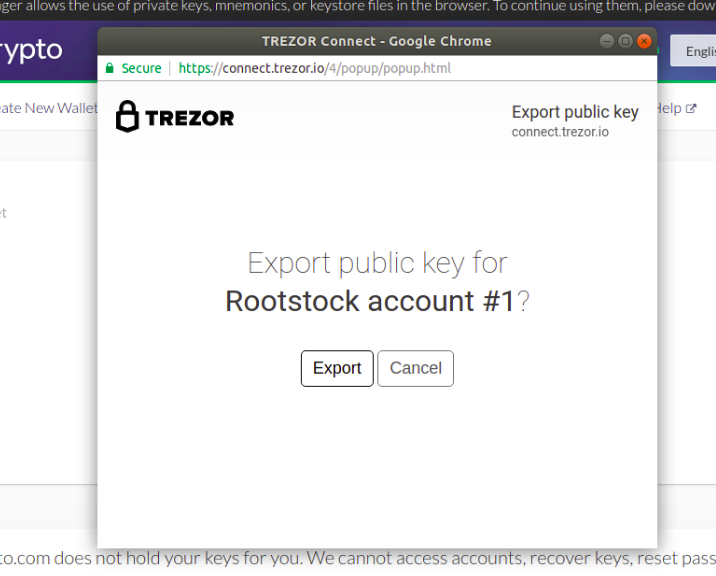
3.4. At this point, you can check that addresses are for RSK, and Smart BTC (RBTC) balance is 0. If that is OK, select any address (the first one, in this example) and click ‘Unlock’ to open your wallet.
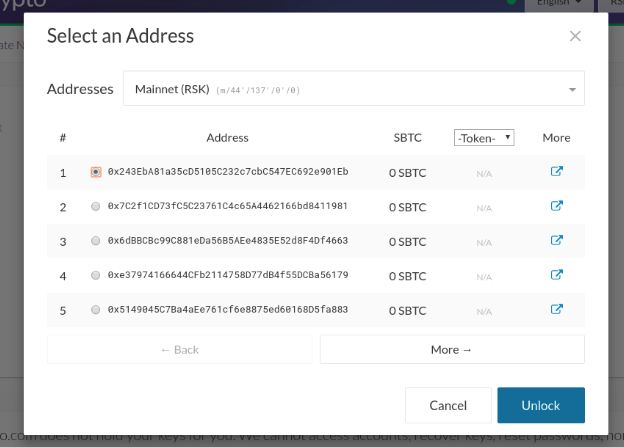
:heavy-check-mark: Done, you have your RSK wallet!
How To Do A Transaction With Token
On the wallet page, you can send transaction to other wallets. The process is as follows.
- Enter the necessary information.
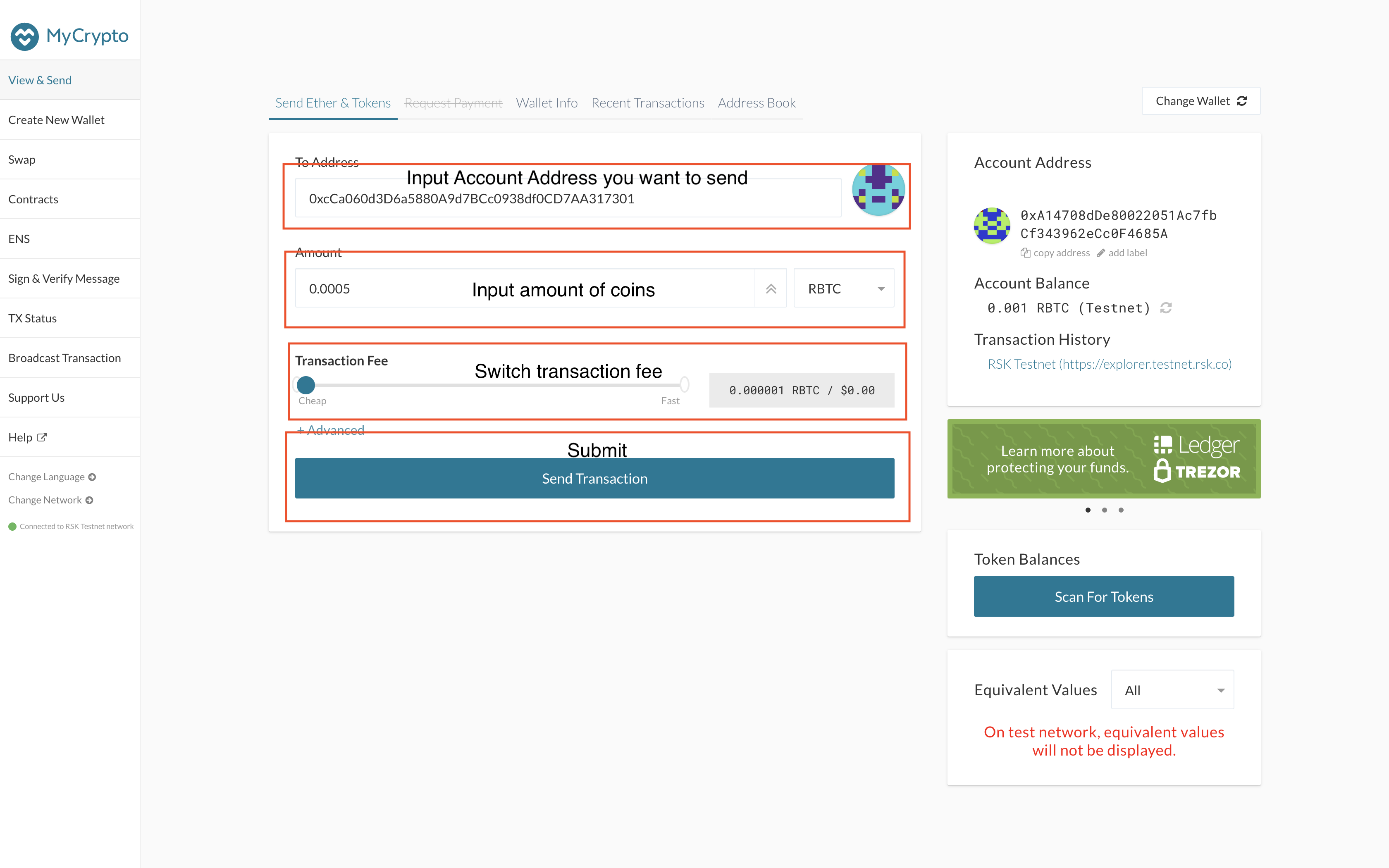
- Check and confirm
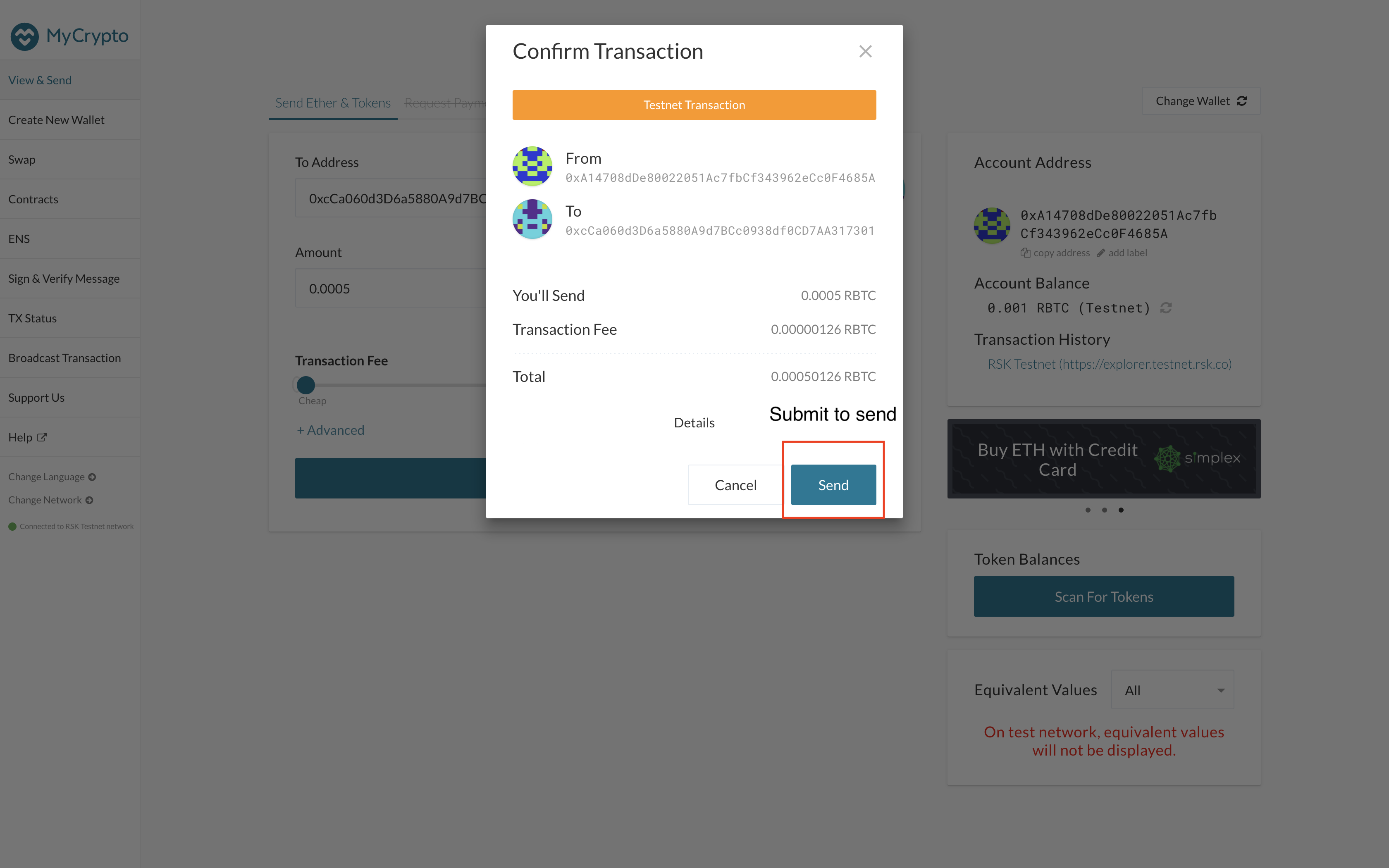
- Done
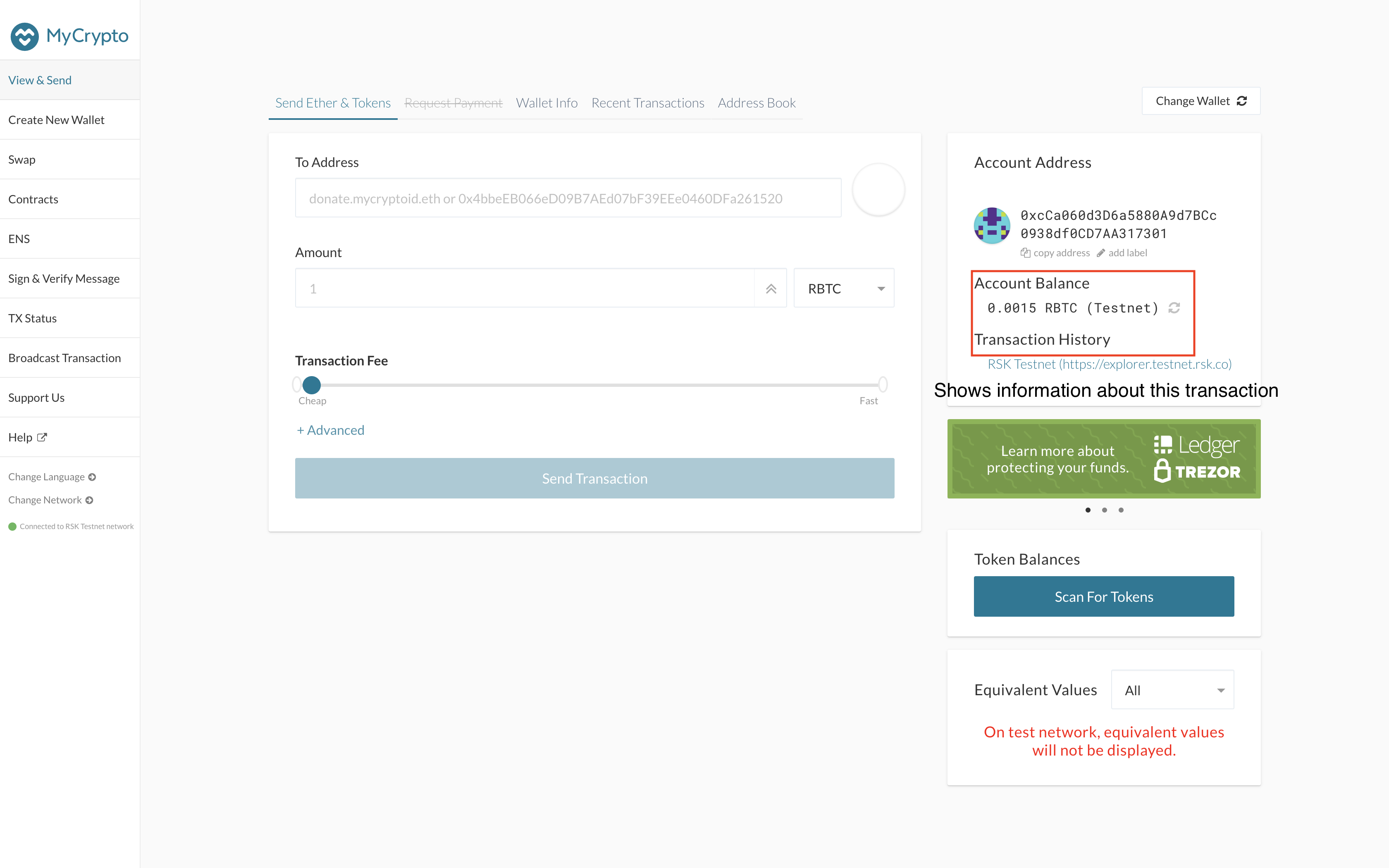
How To Do A Transaction With Smart Contracts
- Go to Contracts.
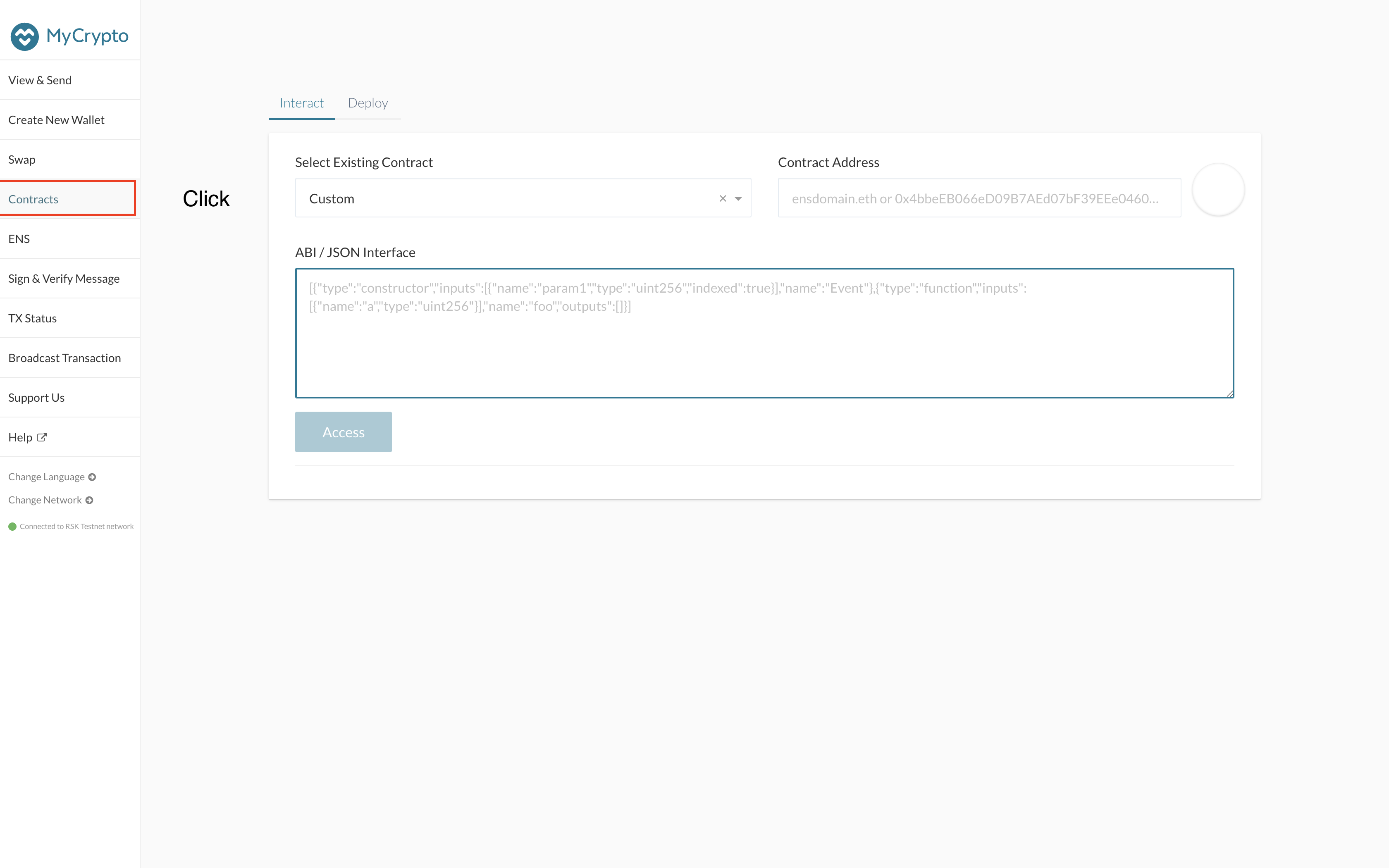
- Enter contract address and provide an ABI, or select one of the existing contracts.
Interact!