Quick Start - Step 4
Step 4 : Compile and Deploy Contracts
Truffle provides a CLI (command line interface) which allows us to easily compile and deploy contracts, including a local blockchain like Ganache.
View Contracts and Transactions in Ganache
If you link this Truffle project to Ganache, you will be able to see the contract creation transaction, and contract events in the Ganache GUI app. To link this Truffle project, do the following:
- Enter Ganache setting screen by clicking the gear icon in the upper right corner
- Click Workspace on the top navigation bar, and then click on Add Project
- Pick the
truffle-config.jsfile from<tutorial-root>/truffle/truffle-config.js - Save and Restart Ganache
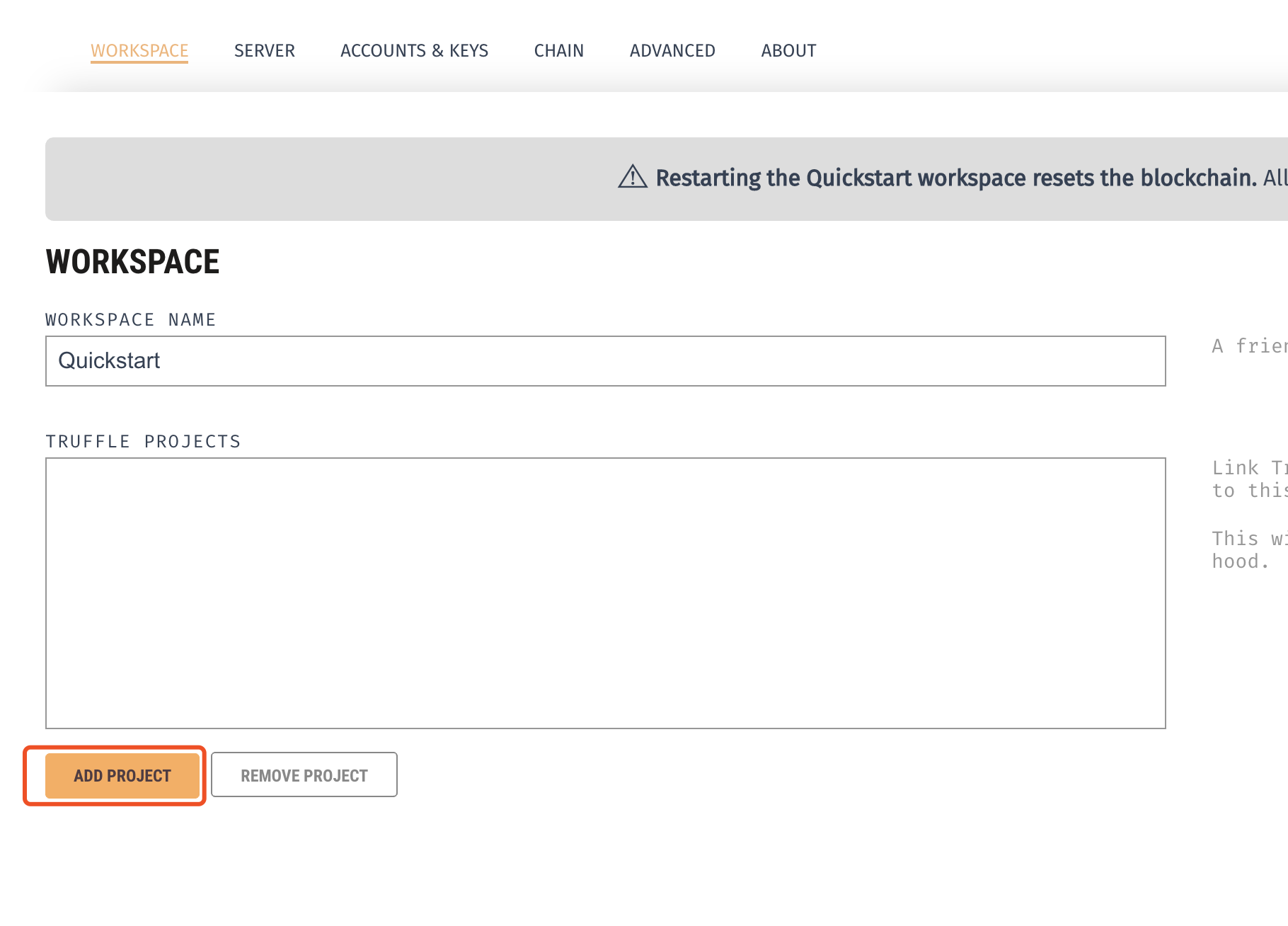
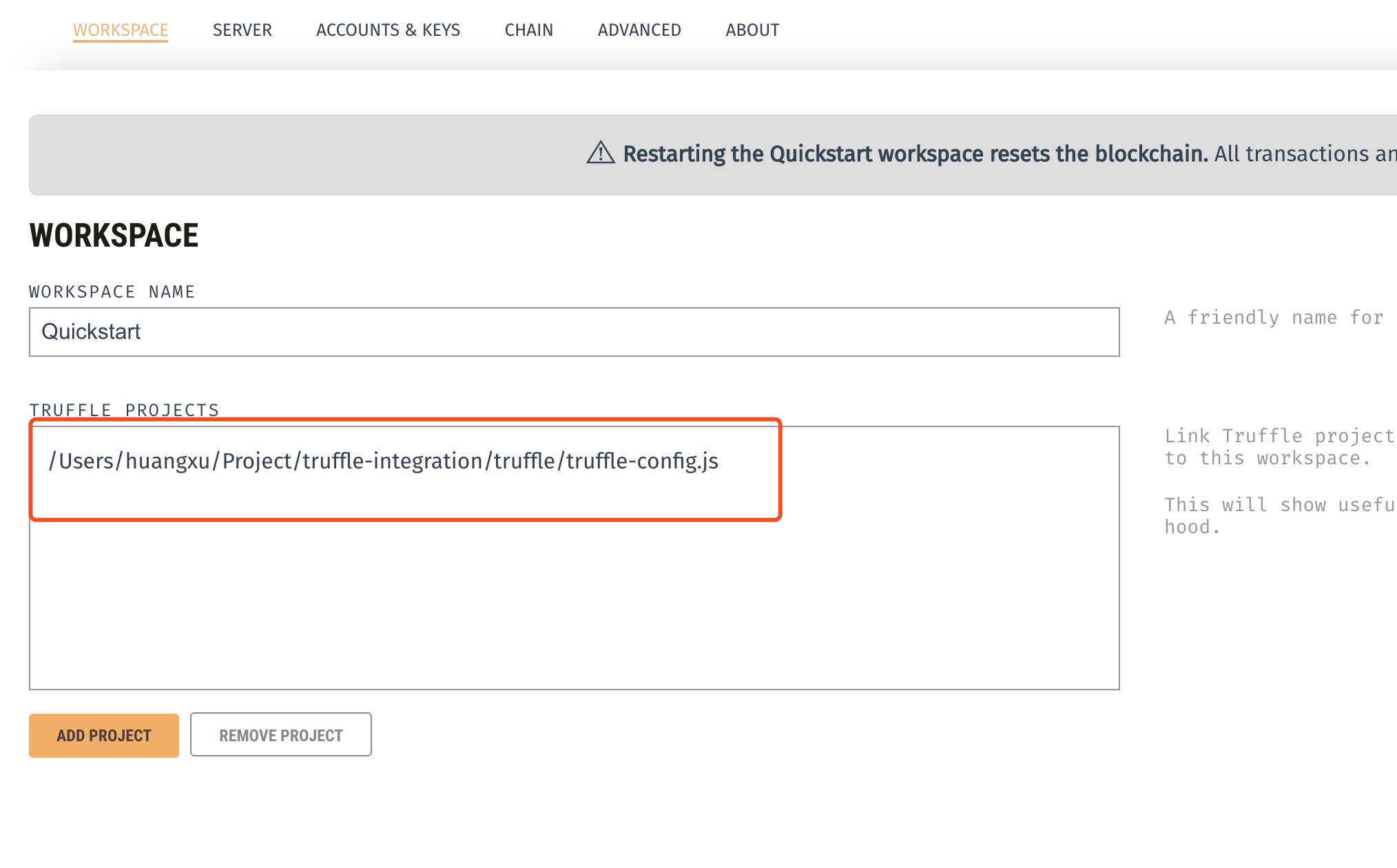
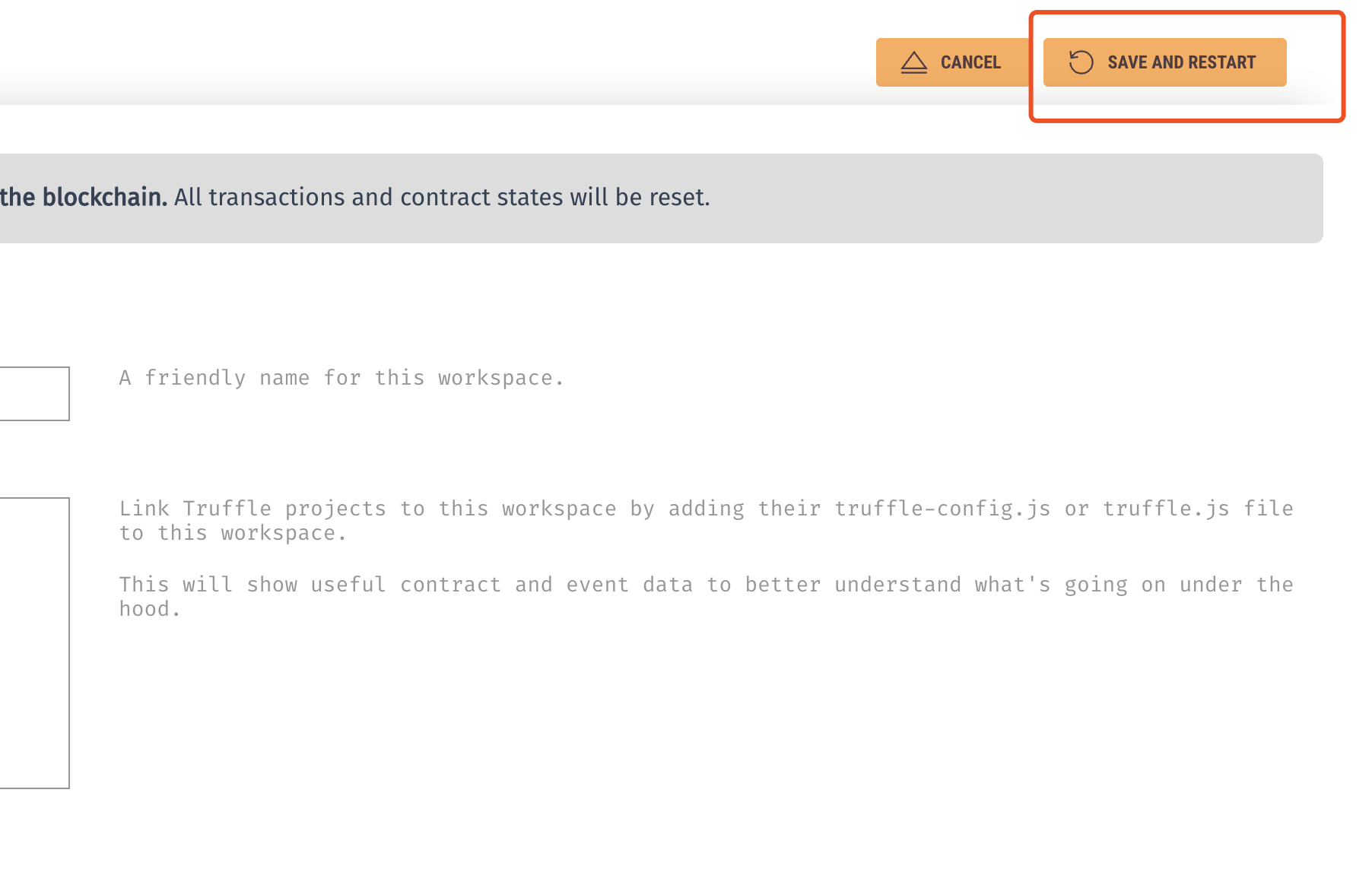
Compiling Contracts
Change to the root of the truffle directory and then type the following command into a terminal
cd <tutorial-root>/truffle
npx truffle compileUpon first run, all contracts will be compiled. Upon subsequent runs, Truffle will compile only the contracts that have been changed since the last compile.
Artifacts of the compilation will be placed in the truffle/build/contracts directory.
Running Migrations
Migrations are JavaScript files that help you deploy contracts to the blockchain network. In this tutorial project, we have already created migration scripts in the migrations folder.
We have previously edited the migration script for the EIP20 token contract (3_deploy_tokens.js), which should now look like this:
const EIP20 = artifacts.require('./EIP20.sol');
module.exports = (deployer) => {
deployer.deploy(EIP20, 10000, 'Simon Bucks', 1, 'SBX');
};To run the migrations, run the following command in a terminal
truffle migrate --reset --network regtestNote that the --network regtest parameter tells Truffle to deploy this contract on our local Regtest node.
The migration process may take several minutes depending on the block generation speed. You may want to run it twice to avoid a known issue with Truffle (#2224).