Port Ethereum dApps
Smart contracts for RSK are written using Solidity (a Javascript like programming language) and are fully compatible with Ethereum Smart Contracts, so you can migrate your existing Ethereum Smart Contract to RSK without changing the smart contract.
Translations
Portuguese - Português
Este artigo está disponível em Português: Migrando dApps do Ethereum para RSK.
E também fizemos um webinar sobre o assunto, veja o vídeo
Solidity
New to Solidity? You can learn more using the Solidity docs.
Requirements
- Code editor
- Node.js and NPM (Node Package Manager)
- Truffle Framework
Code editor
You can edit Solidity using any text editor but it is a good idea to use more advanced tools, the following is a list of some of them:
Node.js and NPM
Another dependency is NPM, which comes bundled with Node.js. If you need it, go to Node.js install.
Note that NPM is usually installed together with Node.js, so after installing Node.js, there's no need to install it separately.
If you want to have more than one version installed,
the most fuss-free way to install and manage multiple versions of node on your computer is via nvm.
Truffle Framework
Truffle is an open source framework that facilitates the testing and development of smart contracts. It allows you to connect to a local RSK node and call the compiler, run unit tests, and publish your smart contracts easily. Check out this tutorial which demonstrates the usage of Truffle and Ganache with a local RSK node.
In this tutorial, we will use Truffle for compiling and publishing our smart contracts.
Enter the following command in the terminal to install truffle on your local machine:
npm install -g truffleStep 1 : Import Existing Code
First, you need to create a project.
Initialize an empty Truffle project
Create a new folder and a Truffle project using the commands below:
mkdir rsk-truffle-example
cd rsk-truffle-example
truffle initThe init command will create 3 folders and a configuration file for this project. The solidity files are in the contracts folder.
Install HD wallet provider
To connect to the RSK network, we are going to use a provider that allows us to connect to any network by unlocking an account locally. We are going to use @truffle/hdwallet-provider.
This can be used to sign transactions for addresses derived from a 12 or 24 word mnemonic.
You need to have Node >= 7.6 installed.
In the terminal, inside the project folder, install the HD wallet provider with this command:
npm install -E @truffle/hdwallet-provider@1.0.34This truffle package comes with many dependencies, and can take a long time to complete.
A successful installation message is shown if everything works fine.
Copy Ethereum Contract Code
In this tutorial, we are going to use the token contract code from [Consensys/Token] (https://github.com/ConsenSys/Tokens) as the example.
In the contracts folder, create two files named EIP20.sol and EIP20Interface.sol.
EIP20Interface.sol
pragma solidity ^0.4.21;
contract EIP20Interface {
/* This is a slight change to the ERC20 base standard.
function totalSupply() constant returns (uint256 supply);
is replaced with:
uint256 public totalSupply;
This automatically creates a getter function for the totalSupply.
This is moved to the base contract since public getter functions are not
currently recognised as an implementation of the matching abstract
function by the compiler.
*/
/// total amount of tokens
uint256 public totalSupply;
/// @param _owner The address from which the balance will be retrieved
/// @return The balance
function balanceOf(address _owner) public view returns (uint256 balance);
/// @notice send `_value` token to `_to` from `msg.sender`
/// @param _to The address of the recipient
/// @param _value The amount of token to be transferred
/// @return Whether the transfer was successful or not
function transfer(address _to, uint256 _value) public returns (bool success);
/// @notice send `_value` token to `_to` from `_from` on the condition it is approved by `_from`
/// @param _from The address of the sender
/// @param _to The address of the recipient
/// @param _value The amount of token to be transferred
/// @return Whether the transfer was successful or not
function transferFrom(address _from, address _to, uint256 _value) public returns (bool success);
/// @notice `msg.sender` approves `_spender` to spend `_value` tokens
/// @param _spender The address of the account able to transfer the tokens
/// @param _value The amount of tokens to be approved for transfer
/// @return Whether the approval was successful or not
function approve(address _spender, uint256 _value) public returns (bool success);
/// @param _owner The address of the account owning tokens
/// @param _spender The address of the account able to transfer the tokens
/// @return Amount of remaining tokens allowed to spent
function allowance(address _owner, address _spender) public view returns (uint256 remaining);
// solhint-disable-next-line no-simple-event-func-name
event Transfer(address indexed _from, address indexed _to, uint256 _value);
event Approval(address indexed _owner, address indexed _spender, uint256 _value);
}EIP20.sol
pragma solidity ^0.4.21;
import "./EIP20Interface.sol";
contract EIP20 is EIP20Interface {
uint256 constant private MAX_UINT256 = 2**256 - 1;
mapping (address => uint256) public balances;
mapping (address => mapping (address => uint256)) public allowed;
/*
NOTE:
The following variables are OPTIONAL vanities. One does not have to include them.
They allow one to customise the token contract & in no way influences the core functionality.
Some wallets/interfaces might not even bother to look at this information.
*/
string public name; //fancy name: eg Simon Bucks
uint8 public decimals; //How many decimals to show.
string public symbol; //An identifier: eg SBX
function EIP20(
uint256 _initialAmount,
string _tokenName,
uint8 _decimalUnits,
string _tokenSymbol
) public {
balances[msg.sender] = _initialAmount; // Give the creator all initial tokens
totalSupply = _initialAmount; // Update total supply
name = _tokenName; // Set the name for display purposes
decimals = _decimalUnits; // Amount of decimals for display purposes
symbol = _tokenSymbol; // Set the symbol for display purposes
emit Transfer(msg.sender, msg.sender, 0);
emit Approval(msg.sender, msg.sender, 0);
}
function transfer(address _to, uint256 _value) public returns (bool success) {
require(balances[msg.sender] >= _value);
balances[msg.sender] -= _value;
balances[_to] += _value;
emit Transfer(msg.sender, _to, _value); //solhint-disable-line indent, no-unused-vars
return true;
}
function transferFrom(address _from, address _to, uint256 _value) public returns (bool success) {
uint256 allowance = allowed[_from][msg.sender];
require(balances[_from] >= _value && allowance >= _value);
balances[_to] += _value;
balances[_from] -= _value;
if (allowance < MAX_UINT256) {
allowed[_from][msg.sender] -= _value;
}
emit Transfer(_from, _to, _value); //solhint-disable-line indent, no-unused-vars
return true;
}
function balanceOf(address _owner) public view returns (uint256 balance) {
return balances[_owner];
}
function approve(address _spender, uint256 _value) public returns (bool success) {
allowed[msg.sender][_spender] = _value;
emit Approval(msg.sender, _spender, _value); //solhint-disable-line indent, no-unused-vars
return true;
}
function allowance(address _owner, address _spender) public view returns (uint256 remaining) {
return allowed[_owner][_spender];
}
}We also need to create a migration script in the migrations folder:
migrations/2_deploy_tokens.js
const EIP20 = artifacts.require('./EIP20.sol');
module.exports = (deployer) => {
deployer.deploy(EIP20, 10000, 'Simon Bucks', 1, 'SBX');
};Step 2 : Deploy Solidity Code as RSK Smart Contract
We are going to deploy the example smart contract on to the RSK Testnet.
Testnet and Faucet
First, we need to obtain an account on RSK Testnet and get some tRBTC from the Testnet faucet.
Create new Account with MetaMask
- Open MetaMask Chrome extension
- In the network options, choose
custom RPC - Enter RSK Testnet as the Network Name
- Enter https://public-node.testnet.rsk.co as the RPC URL
- Enter RBTC as SymbolPut and Save
- Copy the account address
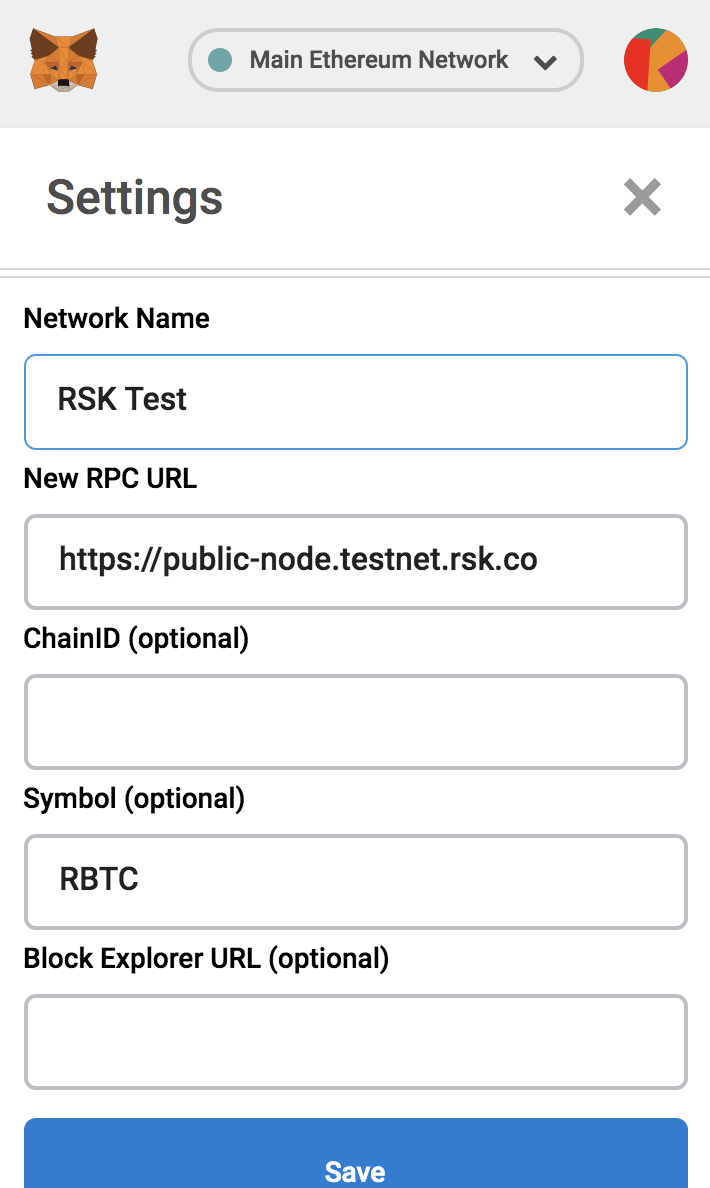
Get tRBTC
Visit the faucet to gain some tRBTC to use in the Testnet.
Enter the account address from MetaMask and wait for several seconds for MetaMask to refresh the new balance.
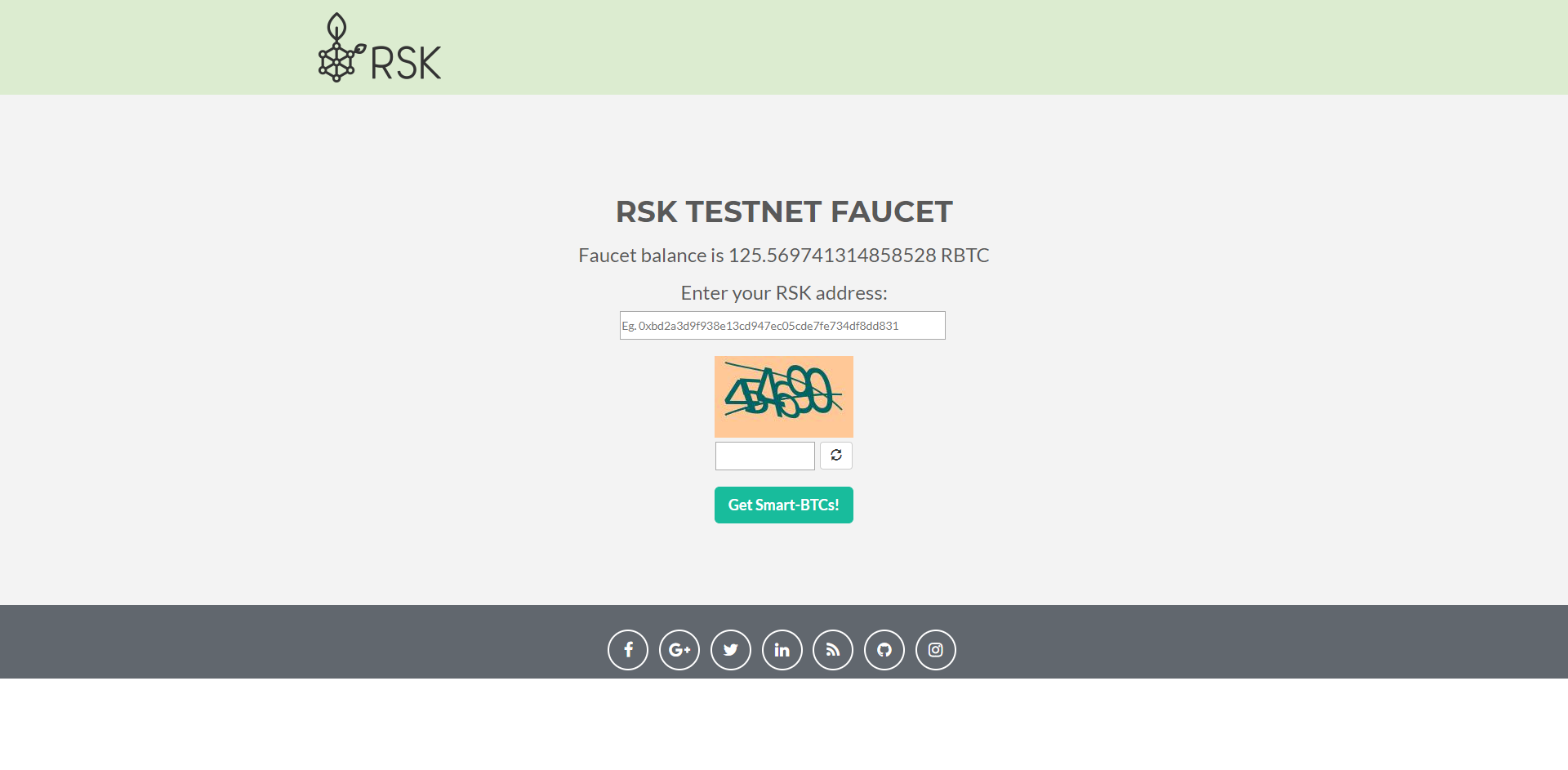
Testnet Explorer
You will be able to check the Testnet's transactions and blocks in real time at explorer.testnet.rsk.co
Get the current gas price of testnet
Get the current gas price of the testnet network, and save to .gas-price-testnet.json.
In your project folder, run this cURL command:
curl https://public-node.testnet.rsk.co/ -X POST -H "Content-Type: application/json" --data '{"jsonrpc":"2.0","method":"eth_gasPrice","params":[],"id":1}' > .gas-price-testnet.jsonYou should receive a response similar to the following in the file:
{"jsonrpc":"2.0","id":1,"result":"0x3938700"}The result value is presented in hexadecimal.
Truffle Configuration
Edit the truffle-config.js to be same as the code below. The truffle-config.js file directs Truffle to connect to the public Testnet node.
var HDWalletProvider = require('@truffle/hdwallet-provider')
var mnemonic = 'thing tuition ranch ... YOUR MNEMONIC'
var publicTestnetNode = 'https://public-node.testnet.rsk.co/'
const fs = require('fs');
const gasPriceTestnetRaw = fs.readFileSync(".gas-price-testnet.json").toString().trim();
const gasPriceTestnet = parseInt(JSON.parse(gasPriceTestnetRaw).result, 16);
if (typeof gasPriceTestnet !== 'number' || isNaN(gasPriceTestnet)) {
throw new Error('unable to retrieve network gas price from .gas-price-testnet.json');
}
console.log("Gas price Testnet: " + gasPriceTestnet);
module.exports = {
networks: {
rskTestnet: {
provider: () => new HDWalletProvider(mnemonic, publicTestnetNode),
network_id: 31,
gasPrice: Math.floor(gasPriceTestnet * 1.1),
networkCheckTimeout: 1e9
}
},
compilers : {
solc: {
version: "0.4.24",
evmVersion: "byzantium"
}
}
}Truffle Console connected to RSK network
Truffle has its own console to run commands, and can be connected on any network previously configured in truffle-config.js file. To connect Truffle console to a network, you need to specify the network.
In the terminal, inside the rsk-truffle-example folder, run this command to connect to RSK testnet:
truffle console --network rskTestnetIt may take a while to establish the connection. This will open a new console, with this prompt:
truffle(rskTestnet)> Compile and Deploy
Enter the following commands in the Truffle console to compile and deploy the contracts.
compile
migrateStep 3 : Execute the Smart Contract
Once the deployment is successful. We can call smart contract methods directly in the truffle console.
Check Account Balance
Enter the following command into the truffle console.
EIP20.deployed().then((instance=>instance.balanceOf("0x7073F4af7bcBDd63aCC8Cb1D62877d3c7a96Ef52")))EIP20 is the name of our contract. This command will print out the balance of account address 0x7073F4af7bcBDd63aCC8Cb1D62877d3c7a96Ef52 as a big number. To see it as an integer, change the command to
EIP20.deployed().then((instance=>instance.balanceOf("0x7073F4af7bcBDd63aCC8Cb1D62877d3c7a96Ef52").then(b=>b.toNumber())))The balance is 0.
Transfer Token Directly Between Two Accounts
Now use the following command to transfer 1 token from the minter's account to the previous account
EIP20.deployed().then((instance=>instance.transfer("0x7073F4af7bcBDd63aCC8Cb1D62877d3c7a96Ef52", 1)))After its successful execution, check account 0x7073F4af7bcBDd63aCC8Cb1D62877d3c7a96Ef52 again to see the change in balance.
EIP20.deployed().then((instance=>instance.balanceOf("0x7073F4af7bcBDd63aCC8Cb1D62877d3c7a96Ef52").then(b=>b.toNumber())))Step 4 : Deploy to Mainnet
Deploying Smart Contracts to RSK Mainnet can follow the same steps as the Testnet.
Mainnet Node
The public node of RSK Main Net is https://public-node.rsk.co
Gasprice in Mainnet
Get the current gas price of the mainnet network, and save to .gas-price-mainnet.json.
In your project folder, run this cURL command:
curl https://public-node.rsk.co/ -X POST -H "Content-Type: application/json" --data '{"jsonrpc":"2.0","method":"eth_gasPrice","params":[],"id":1}' > .gas-price-mainnet.jsonUpdate truffle-config
In the truffle-config.js file, add the following code after the testnet part:
var publicMainnetNode = 'https://public-node.rsk.co/'
const gasPriceMainnetRaw = fs.readFileSync(".gas-price-mainnet.json").toString().trim();
const gasPriceMainnet = parseInt(JSON.parse(gasPriceMainnetRaw).result, 16);
if (typeof gasPriceMainnet !== 'number' || isNaN(gasPriceMainnet)) {
throw new Error('unable to retrieve network gas price from .gas-price-mainnet.json');
}
console.log("Gas price Mainnet: " + gasPriceMainnet);Also include this configuration at network section:
rskMainnet: {
provider: () => new HDWalletProvider(mnemonic, publicMainnetNode),
network_id: 30,
gasPrice: Math.floor(gasPriceMainnet * 1.01),
networkCheckTimeout: 1e9
},Mainnet Explorer
You will be able to check the Mainnet's transactions and blocks in real time on explorer.rsk.co/
Get RBTC through Powpeg
To deploy onto Mainnet, we need to get some RBTC.